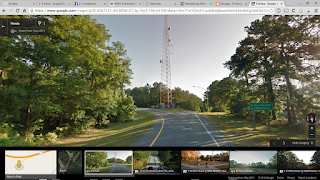I Hope This Happens....
https://ideas.lego.com/projects/160838
Featured Post
My favorite links (ranked)
#1 Linux laptop powertuning painlessly (almost) #2 hard-drive-recovery #3 Chromebook Specifications #4 Internet BMW riders #5 Findagra...
Monday, December 26, 2016
Friday, November 25, 2016
You gotta get this tool on your chromebook-linux-mac-windows system.
Cool new (relatively) bootable media burning tool
Find a summary of my first experience with it today at...
www.ifixit.com
Find a summary of my first experience with it today at...
www.ifixit.com
Wednesday, November 9, 2016
Upgraded boot drive
- Got tired of fighting issues with my tiny 16GB SSD boot drive last week.
- Ordered a new 120GB from Best Buy on line and found these have dropped to less than $50 dollars since I upgraded my chromebook to one a couple of years ago.
- Came with today's mail. I whipped out the clonezilla stick and proceeded to clone the old drive content to the new drive.
- In no time at all I had my new boot drive up and running.
- Then I proceeded to copy the unused swap partition on it to the tail of the new unused space.
- Then I deleted: a) the original unused swap partition and b) the extended partition it was nested inside.
- Then I was able to expand my / filesystem to use nearly the entire 120GB free unused space.
- These last three steps were easily accomplished via gparted on the running new system.
- Now I can install all the tools I want and not have to worry about running out of software space.
- Here is the gparted screen of the new filesystems.

Friday, August 12, 2016
Linux 4.4.0 kernel is a pig!!!!!
Ran my commands to remove unused old kernels on my new (to me) lubuntu 16.04 server and got a BIG surprise. Each kernel generation on this 64-bit system takes up nearly 300 MB. So keeping three kernel generations costs a hefty 1 GB of space. I am going to cut back my "keep margin" to 3 generations (I used to keep 5 on my old HDD based system). This system is booting from an old spare 16GB SSD that I had left over from a chromebook upgrade a while back. I've run into space issues twice already for unrelated reasons which I've already solved by moving these issues off to other non-boot partitions on other larger rotating magnetic HDD's
Here is the command line and output content (I highlighted the part that got my attention):
$ sudo apt-get purge linux-image-4.4.0-{24,22}-generic linux-headers-4.4.0-{24,22} linux-headers-4.4.0-{24,22}-generic
[sudo] password for user:
E: Could not get lock /var/lib/dpkg/lock - open (11: Resource temporarily unavailable)
E: Unable to lock the administration directory (/var/lib/dpkg/), is another process using it?
tim@tim-HP-Compaq-Elite-8300-SFF:~$ sudo apt-get purge linux-image-4.4.0-{24,22}-generic linux-headers-4.4.0-{24,22} linux-headers-4.4.0-{24,22}-generic
Reading package lists... Done
Building dependency tree
Reading state information... Done
The following packages were automatically installed and are no longer required:
libclass-data-inheritable-perl libcommon-sense-perl
libcrypt-openssl-bignum-perl libcrypt-openssl-rsa-perl libdata-random-perl
libdigest-hmac-perl libextutils-depends-perl libextutils-pkgconfig-perl
libfile-basedir-perl libfile-which-perl libgd-perl libgnome2-canvas-perl
libgnome2-gconf-perl libgnome2-perl libgnome2-vfs-perl libgnome2-wnck-perl
libgoo-canvas-perl libgoocanvas-common libgoocanvas3
libgtk2-appindicator-perl libgtk2-imageview-perl libgtk2-unique-perl
libgtkimageview0 libhttp-server-simple-perl libimage-magick-perl
libimage-magick-q16-perl libipc-system-simple-perl libjson-perl
libjson-xs-perl libmouse-perl libnet-dropbox-api-perl libnet-oauth-perl
libpath-class-perl libproc-processtable-perl libproc-simple-perl
libsort-naturally-perl libtypes-serialiser-perl libunique-1.0-0
libwww-mechanize-perl linux-headers-4.4.0-28 linux-headers-4.4.0-28-generic
linux-image-4.4.0-28-generic linux-image-extra-4.4.0-28-generic perlmagick
Use 'sudo apt autoremove' to remove them.
The following packages will be REMOVED:
linux-headers-4.4.0-22* linux-headers-4.4.0-22-generic*
linux-headers-4.4.0-24* linux-headers-4.4.0-24-generic*
linux-image-4.4.0-22-generic* linux-image-4.4.0-24-generic*
linux-image-extra-4.4.0-22-generic* linux-image-extra-4.4.0-24-generic*
0 upgraded, 0 newly installed, 8 to remove and 10 not upgraded.
After this operation, 590 MB disk space will be freed.
Do you want to continue? [Y/n] Y
(Reading database ... 364617 files and directories currently installed.)
Removing linux-headers-4.4.0-22-generic (4.4.0-22.40) ...
Removing linux-headers-4.4.0-22 (4.4.0-22.40) ...
Removing linux-headers-4.4.0-24-generic (4.4.0-24.43) ...
Removing linux-headers-4.4.0-24 (4.4.0-24.43) ...
Removing linux-image-extra-4.4.0-22-generic (4.4.0-22.40) ...
run-parts: executing /etc/kernel/postinst.d/apt-auto-removal 4.4.0-22-generic /boot/vmlinuz-4.4.0-22-generic
run-parts: executing /etc/kernel/postinst.d/initramfs-tools 4.4.0-22-generic /boot/vmlinuz-4.4.0-22-generic
update-initramfs: Generating /boot/initrd.img-4.4.0-22-generic
run-parts: executing /etc/kernel/postinst.d/pm-utils 4.4.0-22-generic /boot/vmlinuz-4.4.0-22-generic
run-parts: executing /etc/kernel/postinst.d/update-notifier 4.4.0-22-generic /boot/vmlinuz-4.4.0-22-generic
run-parts: executing /etc/kernel/postinst.d/zz-update-grub 4.4.0-22-generic /boot/vmlinuz-4.4.0-22-generic
Generating grub configuration file ...
Found linux image: /boot/vmlinuz-4.4.0-34-generic
Found initrd image: /boot/initrd.img-4.4.0-34-generic
Found linux image: /boot/vmlinuz-4.4.0-31-generic
Found initrd image: /boot/initrd.img-4.4.0-31-generic
Found linux image: /boot/vmlinuz-4.4.0-28-generic
Found initrd image: /boot/initrd.img-4.4.0-28-generic
Found linux image: /boot/vmlinuz-4.4.0-24-generic
Found initrd image: /boot/initrd.img-4.4.0-24-generic
Found linux image: /boot/vmlinuz-4.4.0-22-generic
Found initrd image: /boot/initrd.img-4.4.0-22-generic
Found memtest86+ image: /boot/memtest86+.elf
Found memtest86+ image: /boot/memtest86+.bin
Found Windows 7 (loader) on /dev/sdb1
Found Windows 7 (loader) on /dev/sdb2
Found Windows Recovery Environment (loader) on /dev/sdb3
done
Purging configuration files for linux-image-extra-4.4.0-22-generic (4.4.0-22.40) ...
Removing linux-image-4.4.0-22-generic (4.4.0-22.40) ...
Examining /etc/kernel/postrm.d .
run-parts: executing /etc/kernel/postrm.d/initramfs-tools 4.4.0-22-generic /boot/vmlinuz-4.4.0-22-generic
update-initramfs: Deleting /boot/initrd.img-4.4.0-22-generic
run-parts: executing /etc/kernel/postrm.d/zz-update-grub 4.4.0-22-generic /boot/vmlinuz-4.4.0-22-generic
Generating grub configuration file ...
Found linux image: /boot/vmlinuz-4.4.0-34-generic
Found initrd image: /boot/initrd.img-4.4.0-34-generic
Found linux image: /boot/vmlinuz-4.4.0-31-generic
Found initrd image: /boot/initrd.img-4.4.0-31-generic
Found linux image: /boot/vmlinuz-4.4.0-28-generic
Found initrd image: /boot/initrd.img-4.4.0-28-generic
Found linux image: /boot/vmlinuz-4.4.0-24-generic
Found initrd image: /boot/initrd.img-4.4.0-24-generic
Found memtest86+ image: /boot/memtest86+.elf
Found memtest86+ image: /boot/memtest86+.bin
Found Windows 7 (loader) on /dev/sdb1
Found Windows 7 (loader) on /dev/sdb2
Found Windows Recovery Environment (loader) on /dev/sdb3
done
Purging configuration files for linux-image-4.4.0-22-generic (4.4.0-22.40) ...
Examining /etc/kernel/postrm.d .
run-parts: executing /etc/kernel/postrm.d/initramfs-tools 4.4.0-22-generic /boot/vmlinuz-4.4.0-22-generic
run-parts: executing /etc/kernel/postrm.d/zz-update-grub 4.4.0-22-generic /boot/vmlinuz-4.4.0-22-generic
Removing linux-image-extra-4.4.0-24-generic (4.4.0-24.43) ...
run-parts: executing /etc/kernel/postinst.d/apt-auto-removal 4.4.0-24-generic /boot/vmlinuz-4.4.0-24-generic
run-parts: executing /etc/kernel/postinst.d/initramfs-tools 4.4.0-24-generic /boot/vmlinuz-4.4.0-24-generic
update-initramfs: Generating /boot/initrd.img-4.4.0-24-generic
run-parts: executing /etc/kernel/postinst.d/pm-utils 4.4.0-24-generic /boot/vmlinuz-4.4.0-24-generic
run-parts: executing /etc/kernel/postinst.d/update-notifier 4.4.0-24-generic /boot/vmlinuz-4.4.0-24-generic
run-parts: executing /etc/kernel/postinst.d/zz-update-grub 4.4.0-24-generic /boot/vmlinuz-4.4.0-24-generic
Generating grub configuration file ...
Found linux image: /boot/vmlinuz-4.4.0-34-generic
Found initrd image: /boot/initrd.img-4.4.0-34-generic
Found linux image: /boot/vmlinuz-4.4.0-31-generic
Found initrd image: /boot/initrd.img-4.4.0-31-generic
Found linux image: /boot/vmlinuz-4.4.0-28-generic
Found initrd image: /boot/initrd.img-4.4.0-28-generic
Found linux image: /boot/vmlinuz-4.4.0-24-generic
Found initrd image: /boot/initrd.img-4.4.0-24-generic
Found memtest86+ image: /boot/memtest86+.elf
Found memtest86+ image: /boot/memtest86+.bin
Found Windows 7 (loader) on /dev/sdb1
Found Windows 7 (loader) on /dev/sdb2
Found Windows Recovery Environment (loader) on /dev/sdb3
done
Purging configuration files for linux-image-extra-4.4.0-24-generic (4.4.0-24.43) ...
Removing linux-image-4.4.0-24-generic (4.4.0-24.43) ...
Examining /etc/kernel/postrm.d .
run-parts: executing /etc/kernel/postrm.d/initramfs-tools 4.4.0-24-generic /boot/vmlinuz-4.4.0-24-generic
update-initramfs: Deleting /boot/initrd.img-4.4.0-24-generic
run-parts: executing /etc/kernel/postrm.d/zz-update-grub 4.4.0-24-generic /boot/vmlinuz-4.4.0-24-generic
Generating grub configuration file ...
Found linux image: /boot/vmlinuz-4.4.0-34-generic
Found initrd image: /boot/initrd.img-4.4.0-34-generic
Found linux image: /boot/vmlinuz-4.4.0-31-generic
Found initrd image: /boot/initrd.img-4.4.0-31-generic
Found linux image: /boot/vmlinuz-4.4.0-28-generic
Found initrd image: /boot/initrd.img-4.4.0-28-generic
Found memtest86+ image: /boot/memtest86+.elf
Found memtest86+ image: /boot/memtest86+.bin
Found Windows 7 (loader) on /dev/sdb1
Found Windows 7 (loader) on /dev/sdb2
Found Windows Recovery Environment (loader) on /dev/sdb3
done
Purging configuration files for linux-image-4.4.0-24-generic (4.4.0-24.43) ...
Examining /etc/kernel/postrm.d .
run-parts: executing /etc/kernel/postrm.d/initramfs-tools 4.4.0-24-generic /boot/vmlinuz-4.4.0-24-generic
run-parts: executing /etc/kernel/postrm.d/zz-update-grub 4.4.0-24-generic /boot/vmlinuz-4.4.0-24-generic
$
Here is a link to my original post on removing kernels:
http://timbocephus.blogspot.com/2015/11/purging-old-kernels-and-headers-for.html
Here is the command line and output content (I highlighted the part that got my attention):
$ sudo apt-get purge linux-image-4.4.0-{24,22}-generic linux-headers-4.4.0-{24,22} linux-headers-4.4.0-{24,22}-generic
[sudo] password for user:
E: Could not get lock /var/lib/dpkg/lock - open (11: Resource temporarily unavailable)
E: Unable to lock the administration directory (/var/lib/dpkg/), is another process using it?
tim@tim-HP-Compaq-Elite-8300-SFF:~$ sudo apt-get purge linux-image-4.4.0-{24,22}-generic linux-headers-4.4.0-{24,22} linux-headers-4.4.0-{24,22}-generic
Reading package lists... Done
Building dependency tree
Reading state information... Done
The following packages were automatically installed and are no longer required:
libclass-data-inheritable-perl libcommon-sense-perl
libcrypt-openssl-bignum-perl libcrypt-openssl-rsa-perl libdata-random-perl
libdigest-hmac-perl libextutils-depends-perl libextutils-pkgconfig-perl
libfile-basedir-perl libfile-which-perl libgd-perl libgnome2-canvas-perl
libgnome2-gconf-perl libgnome2-perl libgnome2-vfs-perl libgnome2-wnck-perl
libgoo-canvas-perl libgoocanvas-common libgoocanvas3
libgtk2-appindicator-perl libgtk2-imageview-perl libgtk2-unique-perl
libgtkimageview0 libhttp-server-simple-perl libimage-magick-perl
libimage-magick-q16-perl libipc-system-simple-perl libjson-perl
libjson-xs-perl libmouse-perl libnet-dropbox-api-perl libnet-oauth-perl
libpath-class-perl libproc-processtable-perl libproc-simple-perl
libsort-naturally-perl libtypes-serialiser-perl libunique-1.0-0
libwww-mechanize-perl linux-headers-4.4.0-28 linux-headers-4.4.0-28-generic
linux-image-4.4.0-28-generic linux-image-extra-4.4.0-28-generic perlmagick
Use 'sudo apt autoremove' to remove them.
The following packages will be REMOVED:
linux-headers-4.4.0-22* linux-headers-4.4.0-22-generic*
linux-headers-4.4.0-24* linux-headers-4.4.0-24-generic*
linux-image-4.4.0-22-generic* linux-image-4.4.0-24-generic*
linux-image-extra-4.4.0-22-generic* linux-image-extra-4.4.0-24-generic*
0 upgraded, 0 newly installed, 8 to remove and 10 not upgraded.
After this operation, 590 MB disk space will be freed.
Do you want to continue? [Y/n] Y
(Reading database ... 364617 files and directories currently installed.)
Removing linux-headers-4.4.0-22-generic (4.4.0-22.40) ...
Removing linux-headers-4.4.0-22 (4.4.0-22.40) ...
Removing linux-headers-4.4.0-24-generic (4.4.0-24.43) ...
Removing linux-headers-4.4.0-24 (4.4.0-24.43) ...
Removing linux-image-extra-4.4.0-22-generic (4.4.0-22.40) ...
run-parts: executing /etc/kernel/postinst.d/apt-auto-removal 4.4.0-22-generic /boot/vmlinuz-4.4.0-22-generic
run-parts: executing /etc/kernel/postinst.d/initramfs-tools 4.4.0-22-generic /boot/vmlinuz-4.4.0-22-generic
update-initramfs: Generating /boot/initrd.img-4.4.0-22-generic
run-parts: executing /etc/kernel/postinst.d/pm-utils 4.4.0-22-generic /boot/vmlinuz-4.4.0-22-generic
run-parts: executing /etc/kernel/postinst.d/update-notifier 4.4.0-22-generic /boot/vmlinuz-4.4.0-22-generic
run-parts: executing /etc/kernel/postinst.d/zz-update-grub 4.4.0-22-generic /boot/vmlinuz-4.4.0-22-generic
Generating grub configuration file ...
Found linux image: /boot/vmlinuz-4.4.0-34-generic
Found initrd image: /boot/initrd.img-4.4.0-34-generic
Found linux image: /boot/vmlinuz-4.4.0-31-generic
Found initrd image: /boot/initrd.img-4.4.0-31-generic
Found linux image: /boot/vmlinuz-4.4.0-28-generic
Found initrd image: /boot/initrd.img-4.4.0-28-generic
Found linux image: /boot/vmlinuz-4.4.0-24-generic
Found initrd image: /boot/initrd.img-4.4.0-24-generic
Found linux image: /boot/vmlinuz-4.4.0-22-generic
Found initrd image: /boot/initrd.img-4.4.0-22-generic
Found memtest86+ image: /boot/memtest86+.elf
Found memtest86+ image: /boot/memtest86+.bin
Found Windows 7 (loader) on /dev/sdb1
Found Windows 7 (loader) on /dev/sdb2
Found Windows Recovery Environment (loader) on /dev/sdb3
done
Purging configuration files for linux-image-extra-4.4.0-22-generic (4.4.0-22.40) ...
Removing linux-image-4.4.0-22-generic (4.4.0-22.40) ...
Examining /etc/kernel/postrm.d .
run-parts: executing /etc/kernel/postrm.d/initramfs-tools 4.4.0-22-generic /boot/vmlinuz-4.4.0-22-generic
update-initramfs: Deleting /boot/initrd.img-4.4.0-22-generic
run-parts: executing /etc/kernel/postrm.d/zz-update-grub 4.4.0-22-generic /boot/vmlinuz-4.4.0-22-generic
Generating grub configuration file ...
Found linux image: /boot/vmlinuz-4.4.0-34-generic
Found initrd image: /boot/initrd.img-4.4.0-34-generic
Found linux image: /boot/vmlinuz-4.4.0-31-generic
Found initrd image: /boot/initrd.img-4.4.0-31-generic
Found linux image: /boot/vmlinuz-4.4.0-28-generic
Found initrd image: /boot/initrd.img-4.4.0-28-generic
Found linux image: /boot/vmlinuz-4.4.0-24-generic
Found initrd image: /boot/initrd.img-4.4.0-24-generic
Found memtest86+ image: /boot/memtest86+.elf
Found memtest86+ image: /boot/memtest86+.bin
Found Windows 7 (loader) on /dev/sdb1
Found Windows 7 (loader) on /dev/sdb2
Found Windows Recovery Environment (loader) on /dev/sdb3
done
Purging configuration files for linux-image-4.4.0-22-generic (4.4.0-22.40) ...
Examining /etc/kernel/postrm.d .
run-parts: executing /etc/kernel/postrm.d/initramfs-tools 4.4.0-22-generic /boot/vmlinuz-4.4.0-22-generic
run-parts: executing /etc/kernel/postrm.d/zz-update-grub 4.4.0-22-generic /boot/vmlinuz-4.4.0-22-generic
Removing linux-image-extra-4.4.0-24-generic (4.4.0-24.43) ...
run-parts: executing /etc/kernel/postinst.d/apt-auto-removal 4.4.0-24-generic /boot/vmlinuz-4.4.0-24-generic
run-parts: executing /etc/kernel/postinst.d/initramfs-tools 4.4.0-24-generic /boot/vmlinuz-4.4.0-24-generic
update-initramfs: Generating /boot/initrd.img-4.4.0-24-generic
run-parts: executing /etc/kernel/postinst.d/pm-utils 4.4.0-24-generic /boot/vmlinuz-4.4.0-24-generic
run-parts: executing /etc/kernel/postinst.d/update-notifier 4.4.0-24-generic /boot/vmlinuz-4.4.0-24-generic
run-parts: executing /etc/kernel/postinst.d/zz-update-grub 4.4.0-24-generic /boot/vmlinuz-4.4.0-24-generic
Generating grub configuration file ...
Found linux image: /boot/vmlinuz-4.4.0-34-generic
Found initrd image: /boot/initrd.img-4.4.0-34-generic
Found linux image: /boot/vmlinuz-4.4.0-31-generic
Found initrd image: /boot/initrd.img-4.4.0-31-generic
Found linux image: /boot/vmlinuz-4.4.0-28-generic
Found initrd image: /boot/initrd.img-4.4.0-28-generic
Found linux image: /boot/vmlinuz-4.4.0-24-generic
Found initrd image: /boot/initrd.img-4.4.0-24-generic
Found memtest86+ image: /boot/memtest86+.elf
Found memtest86+ image: /boot/memtest86+.bin
Found Windows 7 (loader) on /dev/sdb1
Found Windows 7 (loader) on /dev/sdb2
Found Windows Recovery Environment (loader) on /dev/sdb3
done
Purging configuration files for linux-image-extra-4.4.0-24-generic (4.4.0-24.43) ...
Removing linux-image-4.4.0-24-generic (4.4.0-24.43) ...
Examining /etc/kernel/postrm.d .
run-parts: executing /etc/kernel/postrm.d/initramfs-tools 4.4.0-24-generic /boot/vmlinuz-4.4.0-24-generic
update-initramfs: Deleting /boot/initrd.img-4.4.0-24-generic
run-parts: executing /etc/kernel/postrm.d/zz-update-grub 4.4.0-24-generic /boot/vmlinuz-4.4.0-24-generic
Generating grub configuration file ...
Found linux image: /boot/vmlinuz-4.4.0-34-generic
Found initrd image: /boot/initrd.img-4.4.0-34-generic
Found linux image: /boot/vmlinuz-4.4.0-31-generic
Found initrd image: /boot/initrd.img-4.4.0-31-generic
Found linux image: /boot/vmlinuz-4.4.0-28-generic
Found initrd image: /boot/initrd.img-4.4.0-28-generic
Found memtest86+ image: /boot/memtest86+.elf
Found memtest86+ image: /boot/memtest86+.bin
Found Windows 7 (loader) on /dev/sdb1
Found Windows 7 (loader) on /dev/sdb2
Found Windows Recovery Environment (loader) on /dev/sdb3
done
Purging configuration files for linux-image-4.4.0-24-generic (4.4.0-24.43) ...
Examining /etc/kernel/postrm.d .
run-parts: executing /etc/kernel/postrm.d/initramfs-tools 4.4.0-24-generic /boot/vmlinuz-4.4.0-24-generic
run-parts: executing /etc/kernel/postrm.d/zz-update-grub 4.4.0-24-generic /boot/vmlinuz-4.4.0-24-generic
$
Here is a link to my original post on removing kernels:
http://timbocephus.blogspot.com/2015/11/purging-old-kernels-and-headers-for.html
Wednesday, July 27, 2016
Pulseaudio gymnastics
My pulseaudio on my lubuntu 16.04 pooped out today and I could not select my output/input destinations from my customary utility. Ergo, I could not skype effectively to my boss. Here is the concise fix for the problem copied from askubuntu.com thread...
Here is the text only if you want to cut and paste from here:
Here is the text only if you want to cut and paste from here:
sudo apt-get purge pulseaudio
sudo apt-get clean && sudo apt-get autoremove
#reboottelinit 6rm -r ~/.pulse ~/.asound* ~/.pulse-cookie ~/.config/pulse
sudo apt-get install pulseaudio
sudo alsa force-reload
pavucontrol
sudo vi
/etc/avahi/avahi-daemon.conf
and set
use-ipv6 to no:[server]
use-ipv4=yes
use-ipv6=no
Saturday, July 23, 2016
Primary HDD Upgrade
Got a new (refurbished) HDD for my HP-Compaq-Elite-8300-SFF computer this week. It arrived Thursday after ordering last weekend. I am going from 140GB drive to 2TB Hitachi refurbished drive from a Ebay offer that looked too cheap to pass up. Finally got to installing this AM on my system. Here is how I proceeded. Never having used clonezilla before I was unsure how to proceed.
After attempting to use clonezilla from the running system, admittedly a rookie mistake, I quickly realized that it needed to run in standalone mode from some boot media. I opted for the tuxboot route (see link at bottom) to get myself setup with a clonezilla USB stick. Had to install some qt4-dev-tools and p7zip to satisfy the tuxboot compile. I pulled the tuxboot source and ran the "INSTALL" and done. It is literally so easy on linux that it made me feel sorry for windows users. Actually I do feel sorry for windows users on a regular basis since I am forced to use it in my professional life.
Next, I hooked up my new drive via my handy dandy "USB 2.0 Universal Drive Adapter" which I purchased several years ago. This device is basically able to turn most any drive into an external unit temporarily to perform utility work such as this.
I then booted into my clonezilla stick. A word to the wise here... Be patient! This is a USB stick not a SSD. Once clonezilla was running I selected the local disk to local disk options and the beginner route which saves you from having to answer all sorts of embarassing questions which you won't necessarily know the answers to without google access. It tells enough information to easily allow you to recognize which drive is which: things like drive size and manufacturer name are pretty obvious don't you think? Finally after selecting source and destination you are given the option to copy all the grub data for your multi boot and etc. I am really glad I opted into that by the way. More on how that worked out below. Finally, you answer a couple or three final "are you really sure" styled questions and away it went. Around thirty minutes later it reported total success.
Now on to the good part. I booted from my old drive one last time. I ran gparted and resized my existing "/home /var/log" partition on the new drive. Remember my new drive is still outboarded at this point. Of course gparted had no issues finding it and allowing me to make my partition adjustments. I selected my outboarded drive and clicked on the last partition (the one mentioned above). Then in the menu I selected resize option under the "Partition" menu. Then you just grab the right edge of the partition and slurp it out to use all available new space and then you are ready to apply the changes and shortly you are done. So easy a child could do it.
Then I examined my existing partitions with this command:
$ sudo blkid -o full -s UUID
[sudo] password for tim:
/dev/sda1: UUID="9eb1921f-6915-483e-8075-e30f523259d8"
/dev/sdb1: UUID="D60AF86F0AF84DCD"
/dev/sdb2: UUID="B858F9F658F9B2EC"
/dev/sdb3: UUID="1C00FB3F00FB1F08"
/dev/sdb4: UUID="b8206de8-6008-4e87-9cb9-0237b41f9393"
/dev/sdc1: UUID="a8edae9f-8a8d-4b75-9c28-050269cc603d"
/dev/sdc5: UUID="76a4fd29-c4fb-4706-a669-4c0fb488f72b"
/dev/sdd1: UUID="D60AF86F0AF84DCD"
/dev/sdd2: UUID="B858F9F658F9B2EC"
/dev/sdd3: UUID="1C00FB3F00FB1F08"
/dev/sdd4: UUID="b8206de8-6008-4e87-9cb9-0237b41f9393"
$
Legend: Old - New
You should bear in mind that the roles of sdd and sdb are reversed now. But you see that clonezilla has preserved the UUID setup perfectly so no further piddling around with mount points or fstab was necessary. All I had to do was shutdown and shove the new drive into the machine and bam... DONE!
Look at this vast expanse of digital desert waiting to bloom with new and exciting content:
$ df -h /dev/sdb4
Filesystem Size Used Avail Use% Mounted on
/dev/sdb4 1.8T 40G 1.6T 3% /home
$
I love clonezilla.
Links:
tuxboot
After attempting to use clonezilla from the running system, admittedly a rookie mistake, I quickly realized that it needed to run in standalone mode from some boot media. I opted for the tuxboot route (see link at bottom) to get myself setup with a clonezilla USB stick. Had to install some qt4-dev-tools and p7zip to satisfy the tuxboot compile. I pulled the tuxboot source and ran the "INSTALL" and done. It is literally so easy on linux that it made me feel sorry for windows users. Actually I do feel sorry for windows users on a regular basis since I am forced to use it in my professional life.
Next, I hooked up my new drive via my handy dandy "USB 2.0 Universal Drive Adapter" which I purchased several years ago. This device is basically able to turn most any drive into an external unit temporarily to perform utility work such as this.
I then booted into my clonezilla stick. A word to the wise here... Be patient! This is a USB stick not a SSD. Once clonezilla was running I selected the local disk to local disk options and the beginner route which saves you from having to answer all sorts of embarassing questions which you won't necessarily know the answers to without google access. It tells enough information to easily allow you to recognize which drive is which: things like drive size and manufacturer name are pretty obvious don't you think? Finally after selecting source and destination you are given the option to copy all the grub data for your multi boot and etc. I am really glad I opted into that by the way. More on how that worked out below. Finally, you answer a couple or three final "are you really sure" styled questions and away it went. Around thirty minutes later it reported total success.
Now on to the good part. I booted from my old drive one last time. I ran gparted and resized my existing "/home /var/log" partition on the new drive. Remember my new drive is still outboarded at this point. Of course gparted had no issues finding it and allowing me to make my partition adjustments. I selected my outboarded drive and clicked on the last partition (the one mentioned above). Then in the menu I selected resize option under the "Partition" menu. Then you just grab the right edge of the partition and slurp it out to use all available new space and then you are ready to apply the changes and shortly you are done. So easy a child could do it.
Then I examined my existing partitions with this command:
$ sudo blkid -o full -s UUID
[sudo] password for tim:
/dev/sda1: UUID="9eb1921f-6915-483e-8075-e30f523259d8"
/dev/sdb1: UUID="D60AF86F0AF84DCD"
/dev/sdb2: UUID="B858F9F658F9B2EC"
/dev/sdb3: UUID="1C00FB3F00FB1F08"
/dev/sdb4: UUID="b8206de8-6008-4e87-9cb9-0237b41f9393"
/dev/sdc1: UUID="a8edae9f-8a8d-4b75-9c28-050269cc603d"
/dev/sdc5: UUID="76a4fd29-c4fb-4706-a669-4c0fb488f72b"
/dev/sdd1: UUID="D60AF86F0AF84DCD"
/dev/sdd2: UUID="B858F9F658F9B2EC"
/dev/sdd3: UUID="1C00FB3F00FB1F08"
/dev/sdd4: UUID="b8206de8-6008-4e87-9cb9-0237b41f9393"
$
Legend: Old - New
You should bear in mind that the roles of sdd and sdb are reversed now. But you see that clonezilla has preserved the UUID setup perfectly so no further piddling around with mount points or fstab was necessary. All I had to do was shutdown and shove the new drive into the machine and bam... DONE!
Look at this vast expanse of digital desert waiting to bloom with new and exciting content:
$ df -h /dev/sdb4
Filesystem Size Used Avail Use% Mounted on
/dev/sdb4 1.8T 40G 1.6T 3% /home
$
I love clonezilla.
Links:
tuxboot
Monday, July 4, 2016
Some follow up clean up to my new hybrid SSD boot drive lubuntu install.
Had to do some more disaster recovery mode tweaks to my new lubuntu 16.04 LTS server install today. This is due to my shortsighted install of the software and boot image into a small 16GB SSD I had as surplus from my chromebook upgrade a while back. I created a /home on a 70GB partition that I carved out of the 140GB hdd that came with the system. The 4 available partitions were all consumed by silly and one entirely useless w32 partitions. I shrunk the main w32 down to 70 and removed one entirely after transferring its content to the third partition. This allowed me to carve out a new ext4 for my new linux home partition. Now on to my problem...
Today I discovered that the /var/log context on my install/boot filesystem had exploded and filled up my entire root partition... duh! So, I googled for a while and finally settled on booting single user and then mounting the /home manually so I could move all the log content to a path like this:
Then I created a bind mount content like this:
Now if I can just solve my network (wireless adapter) disconnects the system should be getting close to stable long term hopefully. The network seems more stable already since resolving the "/" filesystem full problem. I have a new supposedly more powerful USB wireless dongle on the way from Panda Wireless (via Amazon) $30 with 2-day express shipping!
7/23/2016 - Update the Panda 300Mbps Wireless N USB Adapter with High Gain Antenna is not only a great bargain but has great responsive tech support too and the performance of the device is excellent.
Today I discovered that the /var/log context on my install/boot filesystem had exploded and filled up my entire root partition... duh! So, I googled for a while and finally settled on booting single user and then mounting the /home manually so I could move all the log content to a path like this:
"/home/tim/varLogBudDontRemove/log"
Then I created a bind mount content like this:
"mount --bind /home/tim/varLogBudDontRemove/log /var/log"
/home/tim/varLogBudDontRemove/log /var/log none bindNow after some more googling I found how to make this mount happen at boot time in the fstab file:
"/home/tim/varLogBudDontRemove/log /var/log none bind"
Now if I can just solve my network (wireless adapter) disconnects the system should be getting close to stable long term hopefully. The network seems more stable already since resolving the "/" filesystem full problem. I have a new supposedly more powerful USB wireless dongle on the way from Panda Wireless (via Amazon) $30 with 2-day express shipping!
7/23/2016 - Update the Panda 300Mbps Wireless N USB Adapter with High Gain Antenna is not only a great bargain but has great responsive tech support too and the performance of the device is excellent.
/home/tim/varLogBudDontRemove/log
Tuesday, June 28, 2016
Boot-Repair (other uses/ramblings)
Boot-Repair (other uses/ramblings)
I installed boot-repair on my new to my i5 ubuntu 16.04 LTS system so I could keep the generations of kernels installed limited (see my earlier but related post here: using boot-repair to keep installed kernels trimmed ). Tonight I had an epiphany (of sorts). I thought I should try this on my crouton chroot on my HP pavilion chromebook (butterfly) system and see what it produces in terms of system info that might prove useful. Besides this system has a fairly large but still limited amount of SSD storage after I expanded it to 128GB internal drive a while back. I've been running and upgrading the kernels on it for about three years so it definitely has built up a list of useless old kernel cruft that needs to be trimmed right?Hmm, maybe not I found no grub entries for upgraded kernels on the crouton run boot-repair (Create Bootinfo Summary). Apparently and not surprisingly the chromeos does not use the grub bootloader to do it's magic. After browsing the crouton synaptic list of "kernel*" entries I was able to find and remove the accumulated cruft. Interestingly it does not include the actual kernels just the two header deb files are installed. I found and removed about ten of those guys in synaptic which seemed to work even though it barfed up what looked like a few errors in the console while it was removing the modules. Here is the launch dialog that was shown by synaptic:
I recovered about 340MB if the dialog above is to be believed. I did not do a before and after df so sadly I will never know the truth. Next time I upgrade the chroot I may do this exercise again and I will confirm savings via df during any such future exercise. Even though I am a command line kind of guy and was disappointed not to be able to use the concise and easy way to remove the list of modules without dredging through miles of gui pages of kernel-* candidates in synaptic. I did not come up empty handed in this exercise... I was pleasantly surprised with some other useful information that I was unaware of on my chromebook like how to change the chronos password for example. I am keeping copies of my Bootinfo Summary pages for both my machines on a thumb drive for future possible emergency use if my boot configurations melt down somehow.
In that earlier post I neglected to give a link to how to install the boot-repair facility. This link points to an official ubuntu how to page:
https://help.ubuntu.com/community/Boot-Repair
- Note that I do NOT advocate actually using the boot-repair software's first button to actually attempt boot repair on a chromebook with or without crouton installed. It is great for linux computers but not sure what it might do to a chromebook boot configuration.
Postscript:
Okay I updated my chroot and it installed another set of headers: 105. So I ran the synaptic driven removal of the lowest one left installed last time and here are the results:
Here is the result of the df before and after....
# df -hm /usr
Filesystem 1M-blocks Used Available Use% Mounted on
/mnt/stateful_partition/crouton/chroots/precise.pws 113999 66083 42119 62% /
# df -hm /usr
Filesystem 1M-blocks Used Available Use% Mounted on
/mnt/stateful_partition/crouton/chroots/precise.pws 113999 65849 42353 61% /
--------
234MB
I think any reasonable person will agree that you don't want to just ignore these as they continue to build up over time on a machine with limited storage. Also it is pretty obvious you can't trust the synaptic dialog to give you the actual picture can you? I look at all gui software with a pretty jaundiced eye because I have to work with such tools all the time while working on gui software systems and I find that the trustworthiness of gui software in general is, in a word, atrocious at best.
Post Postscript:
Just running the Boot-repair bootinfo summary page generation seems to have corrupted this file and I had to restore it from my other system to get the apt based stuff to work again: /etc/apt/apt.conf.d/99synaptic
So I recommend not doing this on a chromebook. If anybody is interested I may post the content of the bootinfo summary I generated.
Thursday, April 21, 2016
My nomination for worst rest area ever built....
Mile marker #162 I-10 Florida
Here is the google earth shot of this trap...
A word of warning, if you are returning to points west of Florida after a vacation in South Florida late at night, do yourself a favor... DO NOT EXIT AT THIS REST AREA!!!
At night it is very easy to miss the fact that you are crossing over the interstate you have just exited. The negative elevation of the interstate and the heavy forestation of the surrounding terrain very effectively conceals the reality of what is happening at that east bound exit. Therefore the odds are not in your favor of resuming your journey in the right direction.
The first of two easily missed signs from street view image shot in daylight of course...
Notice how far away from the pavement the idiots have place the sign!!! Bear in mind that it is pitch black at night here!!! RIDICULOUS
It is so bad that even Google maps does not correctly track all the pavement...
Here is the google earth shot of this trap...
A word of warning, if you are returning to points west of Florida after a vacation in South Florida late at night, do yourself a favor... DO NOT EXIT AT THIS REST AREA!!!
At night it is very easy to miss the fact that you are crossing over the interstate you have just exited. The negative elevation of the interstate and the heavy forestation of the surrounding terrain very effectively conceals the reality of what is happening at that east bound exit. Therefore the odds are not in your favor of resuming your journey in the right direction.
The first of two easily missed signs from street view image shot in daylight of course...
Notice how far away from the pavement the idiots have place the sign!!! Bear in mind that it is pitch black at night here!!! RIDICULOUS
It is so bad that even Google maps does not correctly track all the pavement...
Oddly, the street view overview DOES have all the pavement (and even some of the paved walks)....
Our Tom-tom (GPS) reported "unknown road" or something like that while we were in the parking area. I used dividers and the map scale and established it is approximately 1.5 miles from the point you exit WB I-10 to the parking area we stopped at, again, RIDICULOUS!!!! There are eight separate curves to negotiate before you can even see the facilities... very disorienting. It was sorta like an episode of the Twilight Zone after we realized we where going east again.
Most of it is not lighted at all and the parking is poorly designed... you have to walk great distances to get to the facilities. The signage is TERRIBLE. In our case we drove about 25 extra miles out of our way because the signs are INADEQUATE. There was a car off the pavement being attended to by emergency responders as we were trying to negotiate the resumption of travel which of course did not help. Hopefully the designer of this travesty is retired and no longer being paid to create more motorist traps like this mess.
Tuesday, February 9, 2016
Saturday, February 6, 2016
New remote UI tweaks
I rearranged the buttons on the main panel to make it more usable. I removed a few old unused buttons to allow the music and ads buttons to be better described with some custom buttons I designed. Also add the roku >> (forward) button to be accessed in a convenient place on the main panel now for skipping undesired music tracks when using Roku fill music while watching the ever annoying commercial TV ads. This allowed more room at the screen bottom to come up with a more pleasing arrangement of the main AVR volume keys and the two keys for toggling to either the cinema or music profiles on the AVR.
Revised buttons are now labeled "TV Audio" and "Roku Audio" respectively so as not to be confused with existing "Music" button in the same screen panel section. "TV Audio" reverts to the regular cable TV audio. Only downside is we have to manually mute the actual TV Audio when listening to the Roku Audio channel since the TV will still only receive the cable tv audio input. I may change the semantics of the Roku Audio button to mute the TV audio channel and the "TV audio" button to unmute the same to resume normal TV listening. My AVR tends to overheat or overload and the circuit protection kicks in which disables the AVR outputs completely during loud sequences in audio content (gunfights and action movie explosions etc). We have resorted to using the built in TV speakers more since revamping the system with the new cabinet and Vizio TV (sigh). I may be installing dedicated cooling fan to address the overheating issues with the new cabinet.
Friday, January 29, 2016
More remote UI tweaks
Yesterday I made a few additional tweaks for ergonomics of my openremote webconsole panels. Primarily was moving stuff around to make accidental key presses of roku reboot key and the main return of the roku remote control less likely to ever happen. These keys now have more white space around them. Important especially on my 7" nexus tablet which serves as my primary remote panel. Here are the affected screen shots below....
The reboot key now powers off the AVR which now powers both a switched fan and the roku power supply. It pauses for five seconds and then powers the AVR back on which in turn powers up the fan and the roku via an extension cord on the switch outlet on the back of the Sony AVR. Works like a charm. I gave up on the infra-red reboot sequence as it was completely unreliable. See earlier entry: http://timbocephus.blogspot.com/2015/12/rebooting-roku-made-easy.html
My only regret is the final panels design, the cute little roku remote tag is partially obscured by the panel indicator (the four white/grey dots at the bottom that indicates which panel of the current set you are displaying). I should have made the black segment shorter to pull the tag up above the panel indicator dots. Alas there is a bug in the graphic file indexing of the open remote designer which renders the 112 buttons on the three greyed out panels randomized. Not sure what triggers it but when it happens the only cure is delete the panels and start over from empty panel templates which means laboriously reassigned all 112 button commands and graphics on those three panels. I've already been through this fire drill a couple times (or ten) and I think this is good enough for now.
Wednesday, January 27, 2016
Revised remote control to have full DVD control access
Monday, January 25, 2016
Saturday, January 23, 2016
Saturday, January 16, 2016
Revised home brew remote added full virtual keyboard input for Roku context
While in there I deleted all the old native Android app panels and all the old graphics files. I color coded the backgrounds of all the higher level menus with a distinctive color scheme. Here are the new panels in sequence...
Main startup panel - Easy adjustment of three inputs: Chromecast, Roku or Cable TV. These input adjustments are the three button icons closest to the center of the above panel. The three graphical buttons in the right gutter give more specific control abilities relating to each of: Roku, Cable and the Vizio TV itself.
Accessed by clicking on the tiny Roku Remote icon on first screen. Recently added a soft boot button (with mixed results). Now you can click (or touch on touch devices the tiny keyboard in the lower left corner for my new three fold keyboard entry panels. These panels are far easier to use than the clumsy on TV screen keyboard that must be manipulated with the clumsy roku remote interface above.
Up arrow to acess the upper case panel that is the next in sequence.
Now you can return to lower case panel with down arrow button or proceed to the final special character panel (press or click up arrow) for remaining special characters and my shamelessly adopted logo.
Again up arrow to return to upper case panel and down arrow to return to the lower case panel. All three panels allow click or touch of "Cancel" to return to the main Roku remote emulating panel.
Click or touch the tiny Suddenlink logo on the main panel to access the cable controls including my nifty CC button to easily turn closed captions on or off. Click or touch "main" to go back to main panel on any second level panel (marked with * above and below).
This panel is sadly not functional yet as most of these buttons can't be learned by my Itach WF2IP infrared control gadget. I will soon have a new IR learner device with which I hope to finish out this panel so that all of it works correctly.
Saturday, January 9, 2016
Got Roku Panel Working Again!
I've been struggling with the open remote web panel designer and my Global Cache Itach wf2ir software learning tools for a couple of weeks now with no positive results. Something caused my open remote based web panel for roku control to go completely dead in the last few weeks while I was trying to setup my new e43-c2 vizio tv. I've about concluded that either I or the roku itself or perhaps the itach device's learner or it's associated software was completely broken. Today I found some pages on using http to command the roku directly with network protocols here:
Scroll down to the "3.4 Valid Keys" section in above page.
So I wrote a three line simple shell script to allow sending the keys needed to the roku device without having to sweat learning any infrared sequences at all!
$ cat bin/rokuCurl.sh
#/bin/sh
command="http://192.168.1.103:8060/keypress/"${1}
curl -d "" ${command}
$
I used the "Shell execution protocol" in the designer software (see screen shot below).
The big win here is that these networked commands work with much better speed than the networked itach device ever did trying to duplicate the native roku IR remote sequences. Heck it is better even than the native roku remote. Also plan on creating my own full alpha numeric keyboard entry panel(s) for this remote now. I should be able to configure Roku channels with better speed than ever before in the future with my custom remote instead of the pathetic roku remote once this is accomplished.
Saturday, January 2, 2016
chromecast bridge log segment (Decode debugging)
I assumed the "Decode debugging" to be the most verbose mode....[06:47:27.229845] main:1271 Buffer path /tmp [06:47:27.232193] uPNPInitialize:825 uPNP init success - 192.168.1.14:49152 [06:47:42.020837] AddCastDevice:951 [0x82daaa0]: adding renderer (Living room) [06:47:42.020999] AddCastDevice:971 [0x82daaa0]: cannot get mac Living room [06:47:43.147773] CastConnect:388 [0x82daaa0]: SSL connection opened [0x861fb78] [06:47:43.148066] SendCastMessage:277 [0x861fb78]: Cast sending: {"type":"CONNECT"} [06:47:43.156680] decode_thread_init:152 [0x827d9a0]: init decode [06:47:43.163950] slimproto_thread_init:1011 [0x827d9a0] connecting to 192.168.1.14:3483 [06:47:43.167649] slimproto:884 [0x827d9a0] connected [06:47:43.167774] sendHELO:131 [0x827d9a0] cap: Model=squeezelite,ModelName=SqueezeLite,AccuratePlayPoints=0,HasDigitalOut=0,MaxSampleRate=96000,flc,pcm,aif,mp3 [06:47:46.204322] CastSocketThread:624 [0x82daaa0]: type:PONG (id:0) [06:47:47.615192] decode_flush:197 [0x827d9a0]: decode flush [06:47:47.617777] decode_flush:197 [0x827d9a0]: decode flush [06:47:49.268553] CastSocketThread:624 [0x82daaa0]: type:PONG (id:0) [06:47:52.317664] CastSocketThread:624 [0x82daaa0]: type:PONG (id:0)
.
snipped out a few minutes of the these "Pong" entries.
.
.
.
[06:56:26.406827] CastSocketThread:624 [0x82daaa0]: type:PONG (id:0) [06:56:29.416428] CastSocketThread:624 [0x82daaa0]: type:PONG (id:0) [06:56:32.419891] CastSocketThread:624 [0x82daaa0]: type:PONG (id:0) [06:56:35.132112] CastSocketThread:624 [0x82daaa0]: type:RECEIVER_STATUS (id:0) [06:56:35.416961] CastSocketThread:624 [0x82daaa0]: type:PONG (id:0) [06:56:38.453614] CastSocketThread:624 [0x82daaa0]: type:PONG (id:0) [06:56:38.461449] CastSocketThread:624 [0x82daaa0]: type:RECEIVER_STATUS (id:0) [06:56:41.146292] CastSocketThread:624 [0x82daaa0]: type:RECEIVER_STATUS (id:0) [06:56:41.451747] CastSocketThread:624 [0x82daaa0]: type:PONG (id:0) [06:56:44.451478] CastSocketThread:624 [0x82daaa0]: type:PONG (id:0) [06:56:47.458915] CastSocketThread:624 [0x82daaa0]: type:PONG (id:0) [06:56:47.474326] CastSocketThread:624 [0x82daaa0]: type:RECEIVER_STATUS (id:0) [06:56:50.469309] CastSocketThread:624 [0x82daaa0]: type:PONG (id:0) [06:56:53.477498] CastSocketThread:624 [0x82daaa0]: type:PONG (id:0) [06:56:56.477655] CastSocketThread:624 [0x82daaa0]: type:PONG (id:0) [06:56:59.487788] CastSocketThread:624 [0x82daaa0]: type:PONG (id:0) [06:57:02.491104] CastSocketThread:624 [0x82daaa0]: type:PONG (id:0) [06:57:05.501683] CastSocketThread:624 [0x82daaa0]: type:PONG (id:0) [06:57:08.497876] CastSocketThread:624 [0x82daaa0]: type:PONG (id:0) [06:57:11.517448] CastSocketThread:624 [0x82daaa0]: type:PONG (id:0) [06:57:14.509119] CastSocketThread:624 [0x82daaa0]: type:PONG (id:0) [06:57:17.518095] CastSocketThread:624 [0x82daaa0]: type:PONG (id:0) [06:57:20.528597] CastSocketThread:624 [0x82daaa0]: type:PONG (id:0) [06:57:23.528165] CastSocketThread:624 [0x82daaa0]: type:PONG (id:0) [06:57:26.540101] CastSocketThread:624 [0x82daaa0]: type:PONG (id:0) [06:57:29.542942] CastSocketThread:624 [0x82daaa0]: type:PONG (id:0) [06:57:32.549140] CastSocketThread:624 [0x82daaa0]: type:PONG (id:0) [06:57:35.558952] CastSocketThread:624 [0x82daaa0]: type:PONG (id:0) [06:57:38.561023] CastSocketThread:624 [0x82daaa0]: type:PONG (id:0) [06:57:41.572127] CastSocketThread:624 [0x82daaa0]: type:PONG (id:0) [06:57:44.579674] CastSocketThread:624 [0x82daaa0]: type:PONG (id:0) [06:57:47.592022] CastSocketThread:624 [0x82daaa0]: type:PONG (id:0) [06:57:48.415781] decode_flush:197 [0x827d9a0]: decode flush [06:57:48.415916] CastStop:210 [0x82daaa0]: Stop req w/o session or connect [06:57:48.896894] process_strm:237 [0x827d9a0] strm command s [06:57:48.897006] process_strm:308 [0x827d9a0], strm s autostart: 1 transition period: 10 transition type: 0 codec: p [06:57:48.897028] sendSTAT:164 [0x827d9a0]: STAT:[STMf] msplayed 0 [06:57:48.897088] codec_open:226 codec open: 'p' [06:57:48.897140] stream_sock:396 [0x827d9a0] connecting to 192.168.1.14:9000 [06:57:48.897354] stream_sock:425 [0x827d9a0] header: GET /stream.mp3?player=00:01:02:03:04:06 HTTP/1.0 [06:57:48.897495] sq_callback:255 [0x82daaa0]: codec:p, ch:2, s:16, r:44100 [06:57:49.024902] sq_get_metadata:587 [0x827d9a0]: idx 8 artist:Duane Eddy album:Dance with the Guitar Man title:The Climb genre:Rock & Roll duration:143.776 size:0 cover:http://192.168.1.14:9000/music/92737338/cover.jpg [06:57:49.025230] SendCastMessage:277 [0x861fb78]: Cast sending: {"type":"LAUNCH","requestId":1,"appId":"CC1AD845"} [06:57:49.025394] CastLoad:149 [0x82daaa0]: Queuing LOAD [06:57:49.025422] sq_callback:298 [0x82daaa0]: current URI set http://192.168.1.14:49152/LMS2CAST/00-01-02-03-04-06-idx-1.wav [06:57:49.025514] sendSTAT:164 [0x827d9a0]: STAT:[STMc] msplayed 0 [06:57:49.032366] stream_thread:180 [0x827d9a0] headers: len: 115 HTTP/1.1 200 OK Server: Logitech Media Server (7.8.1 - 1424277835) Connection: close Content-Type: audio/L16 [06:57:49.126006] output_thru_thread:667 [0x827d9a0]: wave header (r:25362086 f:-2) [06:57:49.137612] CastSimple:184 [0x82daaa0]: Queuing PLAY [06:57:49.213726] CastSocketThread:624 [0x82daaa0]: type:RECEIVER_STATUS (id:0) [06:57:50.579619] CastSocketThread:624 [0x82daaa0]: type:PONG (id:0) [06:57:52.627307] CastSocketThread:624 [0x82daaa0]: type:RECEIVER_STATUS (id:1) [06:57:52.627418] CastSocketThread:663 [0x82daaa0]: Receiver launched [06:57:52.627596] SendCastMessage:277 [0x861fb78]: Cast sending: {"type":"CONNECT","origin":{}} [06:57:52.627790] SendCastMessage:277 [0x861fb78]: Cast sending: { "currentTime": 0.0, "type": "LOAD", "autoplay": false, "requestId": 2, "media": { "contentId": "http://192.168.1.14:49152/LMS2CAST/00-01-02-03-04-06-idx-1.wav", "streamType": "BUFFERED", "contentType": "audio/wav", "metadata": { "metadataType": 3, "trackNumber": 8, "albumName": "Dance with the Guitar Man", "images": [ { "url": "http://192.168.1.14:9000/music/92737338/cover.jpg" } ], "artist": "Duane Eddy", "title": "The Climb", "albumArtist": "Duane Eddy" } }, "sessionId": "A5DC291A-DB94-4206-AD8C-857FFD68766F" } [06:57:53.022718] WebGetInfo:40 Headers: Connection: keep-alive [06:57:53.022820] WebGetInfo:40 Headers: CAST-DEVICE-CAPABILITIES: {"bluetooth_supported":false,"display_supported":true} [06:57:53.022845] sq_get_info:681 [0x827d9a0]: GetInfo /LMS2CAST/00-01-02-03-04-06-idx-1.wav -2 audio/wav [06:57:53.022863] WebGetInfo:63 [(nil)]: GetInfo /LMS2CAST/00-01-02-03-04-06-idx-1.wav -2 audio/wav [06:57:53.023160] sq_open:747 [0x827d9a0]: open [06:57:53.023205] sq_seek:864 [0x827d9a0]: seek 0 (c:0) [06:57:53.043797] sq_read:938 [0x827d9a0]: read 1048576 (a:1048576 r:1048576 w:100) [06:57:53.779413] CastSocketThread:624 [0x82daaa0]: type:PONG (id:0) [06:57:53.781611] CastSocketThread:624 [0x82daaa0]: type:PONG (id:0) [06:57:54.374272] sq_read:938 [0x827d9a0]: read 1048576 (a:1048576 r:1048576 w:100) [06:57:55.611289] CastSocketThread:624 [0x82daaa0]: type:RECEIVER_STATUS (id:0) [06:57:55.649133] CastSocketThread:621 [0x82daaa0]: type:MEDIA_STATUS (id:2) PAUSED [06:57:55.651528] CastSocketThread:678 [0x82daaa0]: Media session id 1 [06:57:55.651801] SendCastMessage:277 [0x861fb78]: Cast sending: {"type":"SET_VOLUME","requestId":3,"mediaSessionId":1,"volume":{"level":1.000000,"muted":false}} [06:57:55.651867] SendCastMessage:277 [0x861fb78]: Cast sending: {"type":"PLAY","requestId":4,"mediaSessionId":1} [06:57:56.002566] CastSocketThread:621 [0x82daaa0]: type:MEDIA_STATUS (id:3) PAUSED [06:57:56.028646] CastSocketThread:621 [0x82daaa0]: type:MEDIA_STATUS (id:4) BUFFERING [06:57:56.028794] SyncNotifState:407 [0x82daaa0]: Cast playing [06:57:56.028821] sq_notify:1024 [0x827d9a0] uPNP playing notif [06:57:56.028887] sendSTAT:164 [0x827d9a0]: STAT:[STMs] msplayed 0 [06:57:56.971535] sq_read:938 [0x827d9a0]: read 1048576 (a:1048576 r:1048576 w:100) [06:57:57.030446] SendCastMessage:277 [0x861fb78]: Cast sending: {"type":"GET_STATUS","requestId":5,"mediaSessionId":1} [06:57:57.059193] CastSocketThread:624 [0x82daaa0]: type:PONG (id:0) [06:57:57.064272] CastSocketThread:624 [0x82daaa0]: type:PONG (id:0) [06:57:57.280712] CastSocketThread:621 [0x82daaa0]: type:MEDIA_STATUS (id:5) BUFFERING [06:57:57.887562] stream_thread:254 [0x827d9a0] end of stream (t:25362432) [06:57:57.950316] output_thru_thread:766 [0x827d9a0] wrote total 25362476 [06:57:58.281373] SendCastMessage:277 [0x861fb78]: Cast sending: {"type":"GET_STATUS","requestId":6,"mediaSessionId":1} [06:57:58.600776] CastSocketThread:621 [0x82daaa0]: type:MEDIA_STATUS (id:6) BUFFERING [06:57:59.169589] sq_read:938 [0x827d9a0]: read 1048576 (a:1048576 r:1048576 w:100) [06:57:59.602810] SendCastMessage:277 [0x861fb78]: Cast sending: {"type":"GET_STATUS","requestId":7,"mediaSessionId":1} [06:57:59.655245] CastSocketThread:624 [0x82daaa0]: type:PONG (id:0) [06:57:59.660333] CastSocketThread:624 [0x82daaa0]: type:PONG (id:0) [06:57:59.663269] CastSocketThread:621 [0x82daaa0]: type:MEDIA_STATUS (id:7) BUFFERING [06:58:00.663875] SendCastMessage:277 [0x861fb78]: Cast sending: {"type":"GET_STATUS","requestId":8,"mediaSessionId":1} [06:58:00.729951] CastSocketThread:621 [0x82daaa0]: type:MEDIA_STATUS (id:8) BUFFERING [06:58:01.730579] SendCastMessage:277 [0x861fb78]: Cast sending: {"type":"GET_STATUS","requestId":9,"mediaSessionId":1} [06:58:01.778886] CastSocketThread:621 [0x82daaa0]: type:MEDIA_STATUS (id:9) BUFFERING [06:58:02.692278] CastSocketThread:624 [0x82daaa0]: type:PONG (id:0) [06:58:02.693155] CastSocketThread:624 [0x82daaa0]: type:PONG (id:0) [06:58:02.779478] SendCastMessage:277 [0x861fb78]: Cast sending: {"type":"GET_STATUS","requestId":10,"mediaSessionId":1} [06:58:02.840415] CastSocketThread:621 [0x82daaa0]: type:MEDIA_STATUS (id:10) BUFFERING [06:58:03.840996] SendCastMessage:277 [0x861fb78]: Cast sending: {"type":"GET_STATUS","requestId":11,"mediaSessionId":1} [06:58:03.886501] CastSocketThread:621 [0x82daaa0]: type:MEDIA_STATUS (id:11) BUFFERING [06:58:04.887104] SendCastMessage:277 [0x861fb78]: Cast sending: {"type":"GET_STATUS","requestId":12,"mediaSessionId":1} [06:58:04.941334] CastSocketThread:621 [0x82daaa0]: type:MEDIA_STATUS (id:12) BUFFERING [06:58:05.703222] CastSocketThread:624 [0x82daaa0]: type:PONG (id:0) [06:58:05.705326] CastSocketThread:624 [0x82daaa0]: type:PONG (id:0) [06:58:05.941888] SendCastMessage:277 [0x861fb78]: Cast sending: {"type":"GET_STATUS","requestId":13,"mediaSessionId":1} [06:58:05.998327] CastSocketThread:621 [0x82daaa0]: type:MEDIA_STATUS (id:13) BUFFERING [06:58:06.998967] SendCastMessage:277 [0x861fb78]: Cast sending: {"type":"GET_STATUS","requestId":14,"mediaSessionId":1} [06:58:07.060015] CastSocketThread:621 [0x82daaa0]: type:MEDIA_STATUS (id:14) BUFFERING [06:58:08.060636] SendCastMessage:277 [0x861fb78]: Cast sending: {"type":"GET_STATUS","requestId":15,"mediaSessionId":1} [06:58:08.116973] CastSocketThread:621 [0x82daaa0]: type:MEDIA_STATUS (id:15) BUFFERING [06:58:08.702214] CastSocketThread:624 [0x82daaa0]: type:PONG (id:0) [06:58:08.702361] CastSocketThread:624 [0x82daaa0]: type:PONG (id:0) [06:58:09.117621] SendCastMessage:277 [0x861fb78]: Cast sending: {"type":"GET_STATUS","requestId":16,"mediaSessionId":1} [06:58:09.177743] CastSocketThread:621 [0x82daaa0]: type:MEDIA_STATUS (id:16) BUFFERING [06:58:10.178347] SendCastMessage:277 [0x861fb78]: Cast sending: {"type":"GET_STATUS","requestId":17,"mediaSessionId":1} [06:58:10.237941] CastSocketThread:621 [0x82daaa0]: type:MEDIA_STATUS (id:17) BUFFERING [06:58:11.238539] SendCastMessage:277 [0x861fb78]: Cast sending: {"type":"GET_STATUS","requestId":18,"mediaSessionId":1} [06:58:11.288271] CastSocketThread:621 [0x82daaa0]: type:MEDIA_STATUS (id:18) BUFFERING [06:58:11.714728] CastSocketThread:624 [0x82daaa0]: type:PONG (id:0) [06:58:11.715692] CastSocketThread:624 [0x82daaa0]: type:PONG (id:0) [06:58:12.288801] SendCastMessage:277 [0x861fb78]: Cast sending: {"type":"GET_STATUS","requestId":19,"mediaSessionId":1} [06:58:12.345680] CastSocketThread:621 [0x82daaa0]: type:MEDIA_STATUS (id:19) BUFFERING [06:58:13.346266] SendCastMessage:277 [0x861fb78]: Cast sending: {"type":"GET_STATUS","requestId":20,"mediaSessionId":1} [06:58:13.402720] CastSocketThread:621 [0x82daaa0]: type:MEDIA_STATUS (id:20) BUFFERING [06:58:14.157451] sq_close:833 [0x827d9a0]: read total:4194304 [06:58:14.403373] SendCastMessage:277 [0x861fb78]: Cast sending: {"type":"GET_STATUS","requestId":21,"mediaSessionId":1} [06:58:14.468863] CastSocketThread:621 [0x82daaa0]: type:MEDIA_STATUS (id:21) BUFFERING [06:58:14.721055] CastSocketThread:624 [0x82daaa0]: type:PONG (id:0) [06:58:14.724236] CastSocketThread:624 [0x82daaa0]: type:PONG (id:0) [06:58:15.110760] CastSocketThread:621 [0x82daaa0]: type:MEDIA_STATUS (id:0) IDLE [06:58:15.110958] SyncNotifState:377 [0x82daaa0]: Cast stop [06:58:15.110995] sq_notify:1049 [0x827d9a0] uPNP notify STOP [06:58:15.111058] slimproto_run:706 [0x827d9a0]: unwanted stop, reporting error [06:58:15.111081] sendSTAT:164 [0x827d9a0]: STAT:[STMu] msplayed 0 [06:58:15.111201] sendSTAT:164 [0x827d9a0]: STAT:[STMn] msplayed 0 [06:58:15.120052] decode_flush:197 [0x827d9a0]: decode flush [06:58:15.173695] SendCastMessage:277 [0x861fb78]: Cast sending: {"type":"STOP","requestId":22,"mediaSessionId":1} [06:58:15.237071] CastSocketThread:624 [0x82daaa0]: type:INVALID_REQUEST (id:22) [06:58:15.419457] process_strm:237 [0x827d9a0] strm command s [06:58:15.422892] process_strm:308 [0x827d9a0], strm s autostart: 1 transition period: 10 transition type: 0 codec: p [06:58:15.422969] sendSTAT:164 [0x827d9a0]: STAT:[STMf] msplayed 0 [06:58:15.423092] codec_open:226 codec open: 'p' [06:58:15.423145] stream_sock:396 [0x827d9a0] connecting to 192.168.1.14:9000 [06:58:15.423302] stream_sock:425 [0x827d9a0] header: GET /stream.mp3?player=00:01:02:03:04:06 HTTP/1.0 [06:58:15.423426] sq_callback:255 [0x82daaa0]: codec:p, ch:2, s:16, r:44100 [06:58:15.559104] sq_get_metadata:587 [0x827d9a0]: idx 9 artist:Duane Eddy album:Dance with the Guitar Man title:Nashville Stomp genre:Rock & Roll duration:127.615 size:0 cover:http://192.168.1.14:9000/music/92737338/cover.jpg [06:58:15.559666] SendCastMessage:277 [0x861fb78]: Cast sending: { "currentTime": 0.0, "type": "LOAD", "autoplay": false, "requestId": 23, "media": { "contentId": "http://192.168.1.14:49152/LMS2CAST/00-01-02-03-04-06-idx-0.wav", "streamType": "BUFFERED", "contentType": "audio/wav", "metadata": { "metadataType": 3, "trackNumber": 10, "albumName": "Dance with the Guitar Man", "images": [ { "url": "http://192.168.1.14:9000/music/92737338/cover.jpg" } ], "artist": "Duane Eddy", "title": "Nashville Stomp", "albumArtist": "Duane Eddy" } }, "sessionId": "A5DC291A-DB94-4206-AD8C-857FFD68766F" } [06:58:15.559736] sq_callback:298 [0x82daaa0]: current URI set http://192.168.1.14:49152/LMS2CAST/00-01-02-03-04-06-idx-0.wav [06:58:15.559775] sendSTAT:164 [0x827d9a0]: STAT:[STMc] msplayed 0 [06:58:15.575915] stream_thread:180 [0x827d9a0] headers: len: 115 HTTP/1.1 200 OK Server: Logitech Media Server (7.8.1 - 1424277835) Connection: close Content-Type: audio/L16 [06:58:15.659566] WebGetInfo:40 Headers: Connection: keep-alive [06:58:15.659716] WebGetInfo:40 Headers: CAST-DEVICE-CAPABILITIES: {"bluetooth_supported":false,"display_supported":true} [06:58:15.659742] sq_get_info:681 [0x827d9a0]: GetInfo /LMS2CAST/00-01-02-03-04-06-idx-0.wav -2 audio/wav [06:58:15.659760] WebGetInfo:63 [(nil)]: GetInfo /LMS2CAST/00-01-02-03-04-06-idx-0.wav -2 audio/wav [06:58:15.660125] sq_open:747 [0x827d9a0]: open [06:58:15.660169] sq_seek:864 [0x827d9a0]: seek 0 (c:0) [06:58:15.660323] output_thru_thread:667 [0x827d9a0]: wave header (r:22511286 f:-2) [06:58:15.711196] sq_read:938 [0x827d9a0]: read 1048576 (a:1048576 r:225324 w:99) [06:58:15.747679] CastSimple:184 [0x82daaa0]: Queuing PLAY [06:58:15.985791] CastSocketThread:624 [0x82daaa0]: type:RECEIVER_STATUS (id:0) [06:58:16.004496] CastSocketThread:624 [0x82daaa0]: type:RECEIVER_STATUS (id:0) [06:58:16.070515] sq_read:938 [0x827d9a0]: read 1048576 (a:1048576 r:966656 w:100) [06:58:16.252606] CastSocketThread:621 [0x82daaa0]: type:MEDIA_STATUS (id:23) PAUSED [06:58:16.252715] CastSocketThread:678 [0x82daaa0]: Media session id 2 [06:58:16.252975] SendCastMessage:277 [0x861fb78]: Cast sending: {"type":"SET_VOLUME","requestId":24,"mediaSessionId":2,"volume":{"level":1.000000,"muted":false}} [06:58:16.253035] SendCastMessage:277 [0x861fb78]: Cast sending: {"type":"PLAY","requestId":25,"mediaSessionId":2} [06:58:16.395136] sq_close:833 [0x827d9a0]: read total:1191980 [06:58:16.408159] CastSocketThread:621 [0x82daaa0]: type:MEDIA_STATUS (id:24) PAUSED [06:58:16.432685] CastSocketThread:621 [0x82daaa0]: type:MEDIA_STATUS (id:25) BUFFERING [06:58:16.433023] SyncNotifState:407 [0x82daaa0]: Cast playing [06:58:16.433074] sq_notify:1024 [0x827d9a0] uPNP playing notif [06:58:16.433146] sendSTAT:164 [0x827d9a0]: STAT:[STMs] msplayed 0 [06:58:16.933533] SendCastMessage:277 [0x861fb78]: Cast sending: {"type":"GET_STATUS","requestId":26,"mediaSessionId":2} [06:58:16.975363] CastSocketThread:621 [0x82daaa0]: type:MEDIA_STATUS (id:26) BUFFERING [06:58:17.975837] SendCastMessage:277 [0x861fb78]: Cast sending: {"type":"GET_STATUS","requestId":27,"mediaSessionId":2} [06:58:18.977550] SendCastMessage:277 [0x861fb78]: Cast sending: {"type":"GET_STATUS","requestId":28,"mediaSessionId":2} [06:58:19.978696] SendCastMessage:277 [0x861fb78]: Cast sending: {"type":"GET_STATUS","requestId":29,"mediaSessionId":2} [06:58:20.980310] SendCastMessage:277 [0x861fb78]: Cast sending: {"type":"GET_STATUS","requestId":30,"mediaSessionId":2} [06:58:22.481951] SendCastMessage:277 [0x861fb78]: Cast sending: {"type":"GET_STATUS","requestId":31,"mediaSessionId":2} [06:58:22.711221] stream_thread:254 [0x827d9a0] end of stream (t:22511616) [06:58:22.718265] output_thru_thread:766 [0x827d9a0] wrote total 22511660 [06:58:23.982404] SendCastMessage:277 [0x861fb78]: Cast sending: {"type":"GET_STATUS","requestId":32,"mediaSessionId":2} [06:58:25.482849] SendCastMessage:277 [0x861fb78]: Cast sending: {"type":"GET_STATUS","requestId":33,"mediaSessionId":2} [06:58:26.983268] SendCastMessage:277 [0x861fb78]: Cast sending: {"type":"GET_STATUS","requestId":34,"mediaSessionId":2} [06:58:28.483744] SendCastMessage:277 [0x861fb78]: Cast sending: {"type":"GET_STATUS","requestId":35,"mediaSessionId":2} [06:58:29.765748] CastPingThread:566 [0x861fab8]: No response to ping [06:58:29.812567] read_bytes:181 [s-0x861fb78]: socket closed [06:58:29.812678] CastSocketThread:601 [0x861fab8]: SSL connection closed [06:58:31.813280] CastConnect:378 [0x82daaa0]: Cannot open socket connection (-1) [06:58:33.914014] CastConnect:378 [0x82daaa0]: Cannot open socket connection (-1) [06:58:36.114820] CastConnect:378 [0x82daaa0]: Cannot open socket connection (-1) [06:58:36.604095] CastConnect:388 [0x82daaa0]: SSL connection opened [0x8621950] [06:58:36.604288] SendCastMessage:277 [0x8621950]: Cast sending: {"type":"CONNECT"} [06:58:36.604333] read_bytes:192 [s-0x8621950]: SSL error code 1 (err:336036069) [06:58:36.604353] CastSocketThread:601 [0x861fab8]: SSL connection closed [06:58:36.612448] CastConnect:388 [0x82daaa0]: SSL connection opened [0x8626d38] [06:58:36.612649] SendCastMessage:277 [0x8626d38]: Cast sending: {"type":"CONNECT"} [06:58:36.612696] read_bytes:192 [s-0x8626d38]: SSL error code 1 (err:336036069) [06:58:36.612716] CastSocketThread:601 [0x861fab8]: SSL connection closed [06:58:36.620578] CastConnect:388 [0x82daaa0]: SSL connection opened [0x864c010] [06:58:36.620763] SendCastMessage:277 [0x864c010]: Cast sending: {"type":"CONNECT"} [06:58:36.620808] read_bytes:192 [s-0x864c010]: SSL error code 1 (err:336036069) [06:58:36.620827] CastSocketThread:601 [0x861fab8]: SSL connection closed [06:58:36.631340] CastConnect:388 [0x82daaa0]: SSL connection opened [0x865a708] [06:58:36.631518] SendCastMessage:277 [0x865a708]: Cast sending: {"type":"CONNECT"} [06:58:36.631563] read_bytes:192 [s-0x865a708]: SSL error code 1 (err:336036069) [06:58:36.631584] CastSocketThread:601 [0x861fab8]: SSL connection closed [06:58:36.638829] CastConnect:388 [0x82daaa0]: SSL connection opened [0x8668e00] [06:58:36.638993] SendCastMessage:277 [0x8668e00]: Cast sending: {"type":"CONNECT"} [06:58:36.639038] read_bytes:192 [s-0x8668e00]: SSL error code 1 (err:336036069) [06:58:36.639058] CastSocketThread:601 [0x861fab8]: SSL connection closed [06:58:36.647214] CastConnect:388 [0x82daaa0]: SSL connection opened [0x86774f8] [06:58:36.647386] SendCastMessage:277 [0x86774f8]: Cast sending: {"type":"CONNECT"} [06:58:36.647430] read_bytes:192 [s-0x86774f8]: SSL error code 1 (err:336036069) [06:58:36.647451] CastSocketThread:601 [0x861fab8]: SSL connection closed [06:58:36.654461] CastConnect:388 [0x82daaa0]: SSL connection opened [0x8685bf0] [06:58:36.654626] SendCastMessage:277 [0x8685bf0]: Cast sending: {"type":"CONNECT"} [06:58:36.654708] read_bytes:192 [s-0x8685bf0]: SSL error code 1 (err:336036069) [06:58:36.654728] CastSocketThread:601 [0x861fab8]: SSL connection closed [06:58:36.662980] CastConnect:388 [0x82daaa0]: SSL connection opened [0x8694448] [06:58:36.663148] SendCastMessage:277 [0x8694448]: Cast sending: {"type":"CONNECT"} [06:58:36.663193] read_bytes:192 [s-0x8694448]: SSL error code 1 (err:336036069) [06:58:36.663211] CastSocketThread:601 [0x861fab8]: SSL connection closed [06:58:36.669839] CastConnect:388 [0x82daaa0]: SSL connection opened [0x86a2ca0] [06:58:36.670006] SendCastMessage:277 [0x86a2ca0]: Cast sending: {"type":"CONNECT"} [06:58:36.670048] read_bytes:192 [s-0x86a2ca0]: SSL error code 1 (err:336036069) [06:58:36.670068] CastSocketThread:601 [0x861fab8]: SSL connection closed [06:58:36.676450] CastConnect:388 [0x82daaa0]: SSL connection opened [0x86b14f8] [06:58:36.676614] SendCastMessage:277 [0x86b14f8]: Cast sending: {"type":"CONNECT"} [06:58:36.676657] read_bytes:192 [s-0x86b14f8]: SSL error code 1 (err:336036069) [06:58:36.676676] CastSocketThread:601 [0x861fab8]: SSL connection closed [06:58:36.683593] CastConnect:388 [0x82daaa0]: SSL connection opened [0x86bfd60] [06:58:36.683757] SendCastMessage:277 [0x86bfd60]: Cast sending: {"type":"CONNECT"} [06:58:36.683800] read_bytes:192 [s-0x86bfd60]: SSL error code 1 (err:336036069) [06:58:36.683819] CastSocketThread:601 [0x861fab8]: SSL connection closed [06:58:36.691458] CastConnect:388 [0x82daaa0]: SSL connection opened [0x86ce5e0] [06:58:36.691621] SendCastMessage:277 [0x86ce5e0]: Cast sending: {"type":"CONNECT"} [06:58:36.691666] read_bytes:192 [s-0x86ce5e0]: SSL error code 1 (err:336036069) [06:58:36.691685] CastSocketThread:601 [0x861fab8]: SSL connection closed [06:58:36.700011] CastConnect:388 [0x82daaa0]: SSL connection opened [0x86dceb8] [06:58:36.700174] SendCastMessage:277 [0x86dceb8]: Cast sending: {"type":"CONNECT"} [06:58:36.700217] read_bytes:192 [s-0x86dceb8]: SSL error code 1 (err:336036069) [06:58:36.700236] CastSocketThread:601 [0x861fab8]: SSL connection closed [06:58:36.706712] CastConnect:388 [0x82daaa0]: SSL connection opened [0x86eb748] [06:58:36.706888] SendCastMessage:277 [0x86eb748]: Cast sending: {"type":"CONNECT"} [06:58:36.706933] read_bytes:192 [s-0x86eb748]: SSL error code 1 (err:336036069) [06:58:36.706951] CastSocketThread:601 [0x861fab8]: SSL connection closed [06:58:36.713336] CastConnect:388 [0x82daaa0]: SSL connection opened [0x86fa020] [06:58:36.713535] SendCastMessage:277 [0x86fa020]: Cast sending: {"type":"CONNECT"} [06:58:36.713581] read_bytes:192 [s-0x86fa020]: SSL error code 1 (err:336036069) [06:58:36.713600] CastSocketThread:601 [0x861fab8]: SSL connection closed [06:58:36.723578] CastConnect:388 [0x82daaa0]: SSL connection opened [0x87088b0] [06:58:36.723753] SendCastMessage:277 [0x87088b0]: Cast sending: {"type":"CONNECT"} [06:58:36.723797] read_bytes:192 [s-0x87088b0]: SSL error code 1 (err:336036069) [06:58:36.723816] CastSocketThread:601 [0x861fab8]: SSL connection closed [06:58:36.732162] CastConnect:388 [0x82daaa0]: SSL connection opened [0x8717160] [06:58:36.732355] SendCastMessage:277 [0x8717160]: Cast sending: {"type":"CONNECT"} [06:58:36.732399] read_bytes:192 [s-0x8717160]: SSL error code 1 (err:336036069) [06:58:36.732418] CastSocketThread:601 [0x861fab8]: SSL connection closed [06:58:36.742902] CastConnect:388 [0x82daaa0]: SSL connection opened [0x8725a38] [06:58:36.743088] SendCastMessage:277 [0x8725a38]: Cast sending: {"type":"CONNECT"} [06:58:36.743130] read_bytes:192 [s-0x8725a38]: SSL error code 1 (err:336036069) [06:58:36.743166] CastSocketThread:601 [0x861fab8]: SSL connection closed [06:58:36.751159] CastConnect:388 [0x82daaa0]: SSL connection opened [0x87342c8] [06:58:36.751353] SendCastMessage:277 [0x87342c8]: Cast sending: {"type":"CONNECT"} [06:58:36.751396] read_bytes:192 [s-0x87342c8]: SSL error code 1 (err:336036069) [06:58:36.751416] CastSocketThread:601 [0x861fab8]: SSL connection closed [06:58:36.758974] CastConnect:388 [0x82daaa0]: SSL connection opened [0x8742ba0] [06:58:36.759192] SendCastMessage:277 [0x8742ba0]: Cast sending: {"type":"CONNECT"} [06:58:36.759238] read_bytes:192 [s-0x8742ba0]: SSL error code 1 (err:336036069) [06:58:36.759274] CastSocketThread:601 [0x861fab8]: SSL connection closed [06:58:36.766056] CastConnect:388 [0x82daaa0]: SSL connection opened [0x8751430] [06:58:36.766230] SendCastMessage:277 [0x8751430]: Cast sending: {"type":"CONNECT"} [06:58:36.766273] read_bytes:192 [s-0x8751430]: SSL error code 1 (err:336036069) [06:58:36.766292] CastSocketThread:601 [0x861fab8]: SSL connection closed [06:58:36.773208] CastConnect:388 [0x82daaa0]: SSL connection opened [0x875fd08] [06:58:36.773424] SendCastMessage:277 [0x875fd08]: Cast sending: {"type":"CONNECT"} [06:58:36.773471] read_bytes:192 [s-0x875fd08]: SSL error code 1 (err:336036069) [06:58:36.773490] CastSocketThread:601 [0x861fab8]: SSL connection closed [06:58:36.780714] CastConnect:388 [0x82daaa0]: SSL connection opened [0x876e598] [06:58:36.780878] SendCastMessage:277 [0x876e598]: Cast sending: {"type":"CONNECT"} [06:58:36.780920] read_bytes:192 [s-0x876e598]: SSL error code 1 (err:336036069) [06:58:36.780939] CastSocketThread:601 [0x861fab8]: SSL connection closed [06:58:36.791225] CastConnect:388 [0x82daaa0]: SSL connection opened [0x877ce48] [06:58:36.791403] SendCastMessage:277 [0x877ce48]: Cast sending: {"type":"CONNECT"} [06:58:36.791448] read_bytes:192 [s-0x877ce48]: SSL error code 1 (err:336036069) [06:58:36.791467] CastSocketThread:601 [0x861fab8]: SSL connection closed [06:58:36.800591] CastConnect:388 [0x82daaa0]: SSL connection opened [0x878b720] [06:58:36.800765] SendCastMessage:277 [0x878b720]: Cast sending: {"type":"CONNECT"} [06:58:36.800809] read_bytes:192 [s-0x878b720]: SSL error code 1 (err:336036069) [06:58:36.800828] CastSocketThread:601 [0x861fab8]: SSL connection closed [06:58:36.806716] CastConnect:388 [0x82daaa0]: SSL connection opened [0x8799fb0] [06:58:36.806969] SendCastMessage:277 [0x8799fb0]: Cast sending: {"type":"CONNECT"} [06:58:36.807024] read_bytes:192 [s-0x8799fb0]: SSL error code 1 (err:336036069) [06:58:36.807044] CastSocketThread:601 [0x861fab8]: SSL connection closed [06:58:36.815207] CastConnect:388 [0x82daaa0]: SSL connection opened [0x87a8888] [06:58:36.815374] SendCastMessage:277 [0x87a8888]: Cast sending: {"type":"CONNECT"} [06:58:36.815417] read_bytes:192 [s-0x87a8888]: SSL error code 1 (err:336036069) [06:58:36.815437] CastSocketThread:601 [0x861fab8]: SSL connection closed [06:58:36.822462] CastConnect:388 [0x82daaa0]: SSL connection opened [0x87b7118] [06:58:36.822638] SendCastMessage:277 [0x87b7118]: Cast sending: {"type":"CONNECT"} [06:58:36.822681] read_bytes:192 [s-0x87b7118]: SSL error code 1 (err:336036069) [06:58:36.822701] CastSocketThread:601 [0x861fab8]: SSL connection closed [06:58:36.829211] CastConnect:388 [0x82daaa0]: SSL connection opened [0x87c59f0] [06:58:36.829409] SendCastMessage:277 [0x87c59f0]: Cast sending: {"type":"CONNECT"} [06:58:36.829498] read_bytes:192 [s-0x87c59f0]: SSL error code 1 (err:336036069) [06:58:36.829523] CastSocketThread:601 [0x861fab8]: SSL connection closed [06:58:36.837648] CastConnect:388 [0x82daaa0]: SSL connection opened [0x87d4280] [06:58:36.837967] SendCastMessage:277 [0x87d4280]: Cast sending: {"type":"CONNECT"} [06:58:36.838069] read_bytes:192 [s-0x87d4280]: SSL error code 1 (err:336036069) [06:58:36.838093] CastSocketThread:601 [0x861fab8]: SSL connection closed [06:58:36.844593] CastConnect:388 [0x82daaa0]: SSL connection opened [0x87e2b30] [06:58:36.844766] SendCastMessage:277 [0x87e2b30]: Cast sending: {"type":"CONNECT"} [06:58:36.844809] read_bytes:192 [s-0x87e2b30]: SSL error code 1 (err:336036069) [06:58:36.844828] CastSocketThread:601 [0x861fab8]: SSL connection closed [06:58:36.852087] CastConnect:388 [0x82daaa0]: SSL connection opened [0x87f1408] [06:58:36.852257] SendCastMessage:277 [0x87f1408]: Cast sending: {"type":"CONNECT"} [06:58:36.852300] read_bytes:192 [s-0x87f1408]: SSL error code 1 (err:336036069) [06:58:36.852320] CastSocketThread:601 [0x861fab8]: SSL connection closed [06:58:36.859961] CastConnect:388 [0x82daaa0]: SSL connection opened [0x87ffc98] [06:58:36.860162] SendCastMessage:277 [0x87ffc98]: Cast sending: {"type":"CONNECT"} [06:58:36.860209] read_bytes:192 [s-0x87ffc98]: SSL error code 1 (err:336036069) [06:58:36.860228] CastSocketThread:601 [0x861fab8]: SSL connection closed [06:58:36.873097] CastConnect:388 [0x82daaa0]: SSL connection opened [0x880e570] [06:58:36.873295] SendCastMessage:277 [0x880e570]: Cast sending: {"type":"CONNECT"} [06:58:36.873387] read_bytes:192 [s-0x880e570]: SSL error code 1 (err:336036069) [06:58:36.873411] CastSocketThread:601 [0x861fab8]: SSL connection closed [06:58:36.882090] CastConnect:388 [0x82daaa0]: SSL connection opened [0x881ce00] [06:58:36.882254] SendCastMessage:277 [0x881ce00]: Cast sending: {"type":"CONNECT"} [06:58:36.882296] read_bytes:192 [s-0x881ce00]: SSL error code 1 (err:336036069) [06:58:36.882315] CastSocketThread:601 [0x861fab8]: SSL connection closed [06:58:36.888495] CastConnect:388 [0x82daaa0]: SSL connection opened [0x882b6d8] [06:58:36.888667] SendCastMessage:277 [0x882b6d8]: Cast sending: {"type":"CONNECT"} [06:58:36.888710] read_bytes:192 [s-0x882b6d8]: SSL error code 1 (err:336036069) [06:58:36.888728] CastSocketThread:601 [0x861fab8]: SSL connection closed [06:58:36.904965] CastConnect:388 [0x82daaa0]: SSL connection opened [0x8839f68] [06:58:36.905147] SendCastMessage:277 [0x8839f68]: Cast sending: {"type":"CONNECT"} [06:58:36.905195] read_bytes:192 [s-0x8839f68]: SSL error code 1 (err:336036069) [06:58:36.905214] CastSocketThread:601 [0x861fab8]: SSL connection closed [06:58:36.915124] CastConnect:388 [0x82daaa0]: SSL connection opened [0x8848818] [06:58:36.915291] SendCastMessage:277 [0x8848818]: Cast sending: {"type":"CONNECT"} [06:58:36.915332] read_bytes:192 [s-0x8848818]: SSL error code 1 (err:336036069) [06:58:36.915351] CastSocketThread:601 [0x861fab8]: SSL connection closed [06:58:36.923856] CastConnect:388 [0x82daaa0]: SSL connection opened [0x88570f0] [06:58:36.924046] SendCastMessage:277 [0x88570f0]: Cast sending: {"type":"CONNECT"} [06:58:36.924091] read_bytes:192 [s-0x88570f0]: SSL error code 1 (err:336036069) [06:58:36.924111] CastSocketThread:601 [0x861fab8]: SSL connection closed [06:58:36.932397] CastConnect:388 [0x82daaa0]: SSL connection opened [0x8865980] [06:58:36.932591] SendCastMessage:277 [0x8865980]: Cast sending: {"type":"CONNECT"} [06:58:36.932635] read_bytes:192 [s-0x8865980]: SSL error code 1 (err:336036069) [06:58:36.932655] CastSocketThread:601 [0x861fab8]: SSL connection closed [06:58:36.940719] CastConnect:388 [0x82daaa0]: SSL connection opened [0x8874258] [06:58:36.940909] SendCastMessage:277 [0x8874258]: Cast sending: {"type":"CONNECT"} [06:58:36.940952] read_bytes:192 [s-0x8874258]: SSL error code 1 (err:336036069) [06:58:36.940971] CastSocketThread:601 [0x861fab8]: SSL connection closed [06:58:36.947470] CastConnect:388 [0x82daaa0]: SSL connection opened [0x8882ae8] [06:58:36.947633] SendCastMessage:277 [0x8882ae8]: Cast sending: {"type":"CONNECT"} [06:58:36.947676] read_bytes:192 [s-0x8882ae8]: SSL error code 1 (err:336036069) [06:58:36.947695] CastSocketThread:601 [0x861fab8]: SSL connection closed [06:58:36.957432] CastConnect:388 [0x82daaa0]: SSL connection opened [0x88913c0] [06:58:36.957612] SendCastMessage:277 [0x88913c0]: Cast sending: {"type":"CONNECT"} [06:58:36.957655] read_bytes:192 [s-0x88913c0]: SSL error code 1 (err:336036069) [06:58:36.957674] CastSocketThread:601 [0x861fab8]: SSL connection closed [06:58:36.965852] CastConnect:388 [0x82daaa0]: SSL connection opened [0x889fc50] [06:58:36.966024] SendCastMessage:277 [0x889fc50]: Cast sending: {"type":"CONNECT"} [06:58:36.966068] read_bytes:192 [s-0x889fc50]: SSL error code 1 (err:336036069) [06:58:36.966087] CastSocketThread:601 [0x861fab8]: SSL connection closed [06:58:36.972982] CastConnect:388 [0x82daaa0]: SSL connection opened [0x88ae500] [06:58:36.973164] SendCastMessage:277 [0x88ae500]: Cast sending: {"type":"CONNECT"} [06:58:36.973206] read_bytes:192 [s-0x88ae500]: SSL error code 1 (err:336036069) [06:58:36.973225] CastSocketThread:601 [0x861fab8]: SSL connection closed [06:58:36.980590] CastConnect:388 [0x82daaa0]: SSL connection opened [0x88bcdd8] [06:58:36.980756] SendCastMessage:277 [0x88bcdd8]: Cast sending: {"type":"CONNECT"} [06:58:36.980799] read_bytes:192 [s-0x88bcdd8]: SSL error code 1 (err:336036069) [06:58:36.980819] CastSocketThread:601 [0x861fab8]: SSL connection closed [06:58:36.987842] CastConnect:388 [0x82daaa0]: SSL connection opened [0x88cb668] [06:58:36.988007] SendCastMessage:277 [0x88cb668]: Cast sending: {"type":"CONNECT"} [06:58:36.988074] read_bytes:192 [s-0x88cb668]: SSL error code 1 (err:336036069) [06:58:36.988094] CastSocketThread:601 [0x861fab8]: SSL connection closed [06:58:36.997977] CastConnect:388 [0x82daaa0]: SSL connection opened [0x88d9f40] [06:58:36.998160] SendCastMessage:277 [0x88d9f40]: Cast sending: {"type":"CONNECT"} [06:58:36.998203] read_bytes:192 [s-0x88d9f40]: SSL error code 1 (err:336036069) [06:58:36.998222] CastSocketThread:601 [0x861fab8]: SSL connection closed [06:58:37.009123] CastConnect:388 [0x82daaa0]: SSL connection opened [0x88e87d0] [06:58:37.009353] SendCastMessage:277 [0x88e87d0]: Cast sending: {"type":"CONNECT"} [06:58:37.009451] read_bytes:192 [s-0x88e87d0]: SSL error code 1 (err:336036069) [06:58:37.009475] CastSocketThread:601 [0x861fab8]: SSL connection closed [06:58:37.015584] CastConnect:388 [0x82daaa0]: SSL connection opened [0x88f70a8] [06:58:37.015748] SendCastMessage:277 [0x88f70a8]: Cast sending: {"type":"CONNECT"} [06:58:37.015792] read_bytes:192 [s-0x88f70a8]: SSL error code 1 (err:336036069) [06:58:37.015883] CastSocketThread:601 [0x861fab8]: SSL connection closed [06:58:37.022626] CastConnect:388 [0x82daaa0]: SSL connection opened [0x8905938] [06:58:37.022803] SendCastMessage:277 [0x8905938]: Cast sending: {"type":"CONNECT"} [06:58:37.022847] read_bytes:192 [s-0x8905938]: SSL error code 1 (err:336036069) [06:58:37.022866] CastSocketThread:601 [0x861fab8]: SSL connection closed [06:58:37.031334] CastConnect:388 [0x82daaa0]: SSL connection opened [0x89141e8] [06:58:37.031505] SendCastMessage:277 [0x89141e8]: Cast sending: {"type":"CONNECT"} [06:58:37.031549] read_bytes:192 [s-0x89141e8]: SSL error code 1 (err:336036069) [06:58:37.031568] CastSocketThread:601 [0x861fab8]: SSL connection closed [06:58:37.046853] CastConnect:388 [0x82daaa0]: SSL connection opened [0x8922ac0] [06:58:37.047058] SendCastMessage:277 [0x8922ac0]: Cast sending: {"type":"CONNECT"} [06:58:37.047108] read_bytes:192 [s-0x8922ac0]: SSL error code 1 (err:336036069) [06:58:37.047127] CastSocketThread:601 [0x861fab8]: SSL connection closed [06:58:37.059481] CastConnect:388 [0x82daaa0]: SSL connection opened [0x8931350] [06:58:37.059669] SendCastMessage:277 [0x8931350]: Cast sending: {"type":"CONNECT"} [06:58:37.059714] read_bytes:192 [s-0x8931350]: SSL error code 1 (err:336036069) [06:58:37.059734] CastSocketThread:601 [0x861fab8]: SSL connection closed [06:58:37.066597] CastConnect:388 [0x82daaa0]: SSL connection opened [0x893fc28] [06:58:37.066764] SendCastMessage:277 [0x893fc28]: Cast sending: {"type":"CONNECT"} [06:58:37.066808] read_bytes:192 [s-0x893fc28]: SSL error code 1 (err:336036069) [06:58:37.066827] CastSocketThread:601 [0x861fab8]: SSL connection closed [06:58:37.073420] CastConnect:388 [0x82daaa0]: SSL connection opened [0x894e4b8] [06:58:37.073593] SendCastMessage:277 [0x894e4b8]: Cast sending: {"type":"CONNECT"} [06:58:37.073637] read_bytes:192 [s-0x894e4b8]: SSL error code 1 (err:336036069) [06:58:37.073656] CastSocketThread:601 [0x861fab8]: SSL connection closed [06:58:37.081708] CastConnect:388 [0x82daaa0]: SSL connection opened [0x895cd90] [06:58:37.081869] SendCastMessage:277 [0x895cd90]: Cast sending: {"type":"CONNECT"} [06:58:37.081912] read_bytes:192 [s-0x895cd90]: SSL error code 1 (err:336036069) [06:58:37.081931] CastSocketThread:601 [0x861fab8]: SSL connection closed [06:58:37.089372] CastConnect:388 [0x82daaa0]: SSL connection opened [0x896b620] [06:58:37.089554] SendCastMessage:277 [0x896b620]: Cast sending: {"type":"CONNECT"} [06:58:37.089600] read_bytes:192 [s-0x896b620]: SSL error code 1 (err:336036069) [06:58:37.089650] CastSocketThread:601 [0x861fab8]: SSL connection closed [06:58:37.098728] CastConnect:388 [0x82daaa0]: SSL connection opened [0x8979ed0] [06:58:37.098901] SendCastMessage:277 [0x8979ed0]: Cast sending: {"type":"CONNECT"} [06:58:37.098945] read_bytes:192 [s-0x8979ed0]: SSL error code 1 (err:336036069) [06:58:37.098964] CastSocketThread:601 [0x861fab8]: SSL connection closed [06:58:37.105374] CastConnect:388 [0x82daaa0]: SSL connection opened [0x89887a8] [06:58:37.105548] SendCastMessage:277 [0x89887a8]: Cast sending: {"type":"CONNECT"} [06:58:37.105592] read_bytes:192 [s-0x89887a8]: SSL error code 1 (err:336036069) [06:58:37.105611] CastSocketThread:601 [0x861fab8]: SSL connection closed [06:58:37.115345] CastConnect:388 [0x82daaa0]: SSL connection opened [0x8997038] [06:58:37.115510] SendCastMessage:277 [0x8997038]: Cast sending: {"type":"CONNECT"} [06:58:37.115552] read_bytes:192 [s-0x8997038]: SSL error code 1 (err:336036069) [06:58:37.115571] CastSocketThread:601 [0x861fab8]: SSL connection closed [06:58:37.122741] CastConnect:388 [0x82daaa0]: SSL connection opened [0x89a5910] [06:58:37.122915] SendCastMessage:277 [0x89a5910]: Cast sending: {"type":"CONNECT"} [06:58:37.122959] read_bytes:192 [s-0x89a5910]: SSL error code 1 (err:336036069) [06:58:37.122978] CastSocketThread:601 [0x861fab8]: SSL connection closed [06:58:37.130222] CastConnect:388 [0x82daaa0]: SSL connection opened [0x89b41a0] [06:58:37.130389] SendCastMessage:277 [0x89b41a0]: Cast sending: {"type":"CONNECT"} [06:58:37.130432] read_bytes:192 [s-0x89b41a0]: SSL error code 1 (err:336036069) [06:58:37.130450] CastSocketThread:601 [0x861fab8]: SSL connection closed [06:58:37.139601] CastConnect:388 [0x82daaa0]: SSL connection opened [0x89c2a78] [06:58:37.139778] SendCastMessage:277 [0x89c2a78]: Cast sending: {"type":"CONNECT"} [06:58:37.139822] read_bytes:192 [s-0x89c2a78]: SSL error code 1 (err:336036069) [06:58:37.139842] CastSocketThread:601 [0x861fab8]: SSL connection closed [06:58:37.147469] CastConnect:388 [0x82daaa0]: SSL connection opened [0x89d1308] [06:58:37.147633] SendCastMessage:277 [0x89d1308]: Cast sending: {"type":"CONNECT"} [06:58:37.147675] read_bytes:192 [s-0x89d1308]: SSL error code 1 (err:336036069) [06:58:37.147694] CastSocketThread:601 [0x861fab8]: SSL connection closed [06:58:37.154096] CastConnect:388 [0x82daaa0]: SSL connection opened [0x89dfbb8] [06:58:37.154258] SendCastMessage:277 [0x89dfbb8]: Cast sending: {"type":"CONNECT"} [06:58:37.154301] read_bytes:192 [s-0x89dfbb8]: SSL error code 1 (err:336036069) [06:58:37.154320] CastSocketThread:601 [0x861fab8]: SSL connection closed [06:58:37.163222] CastConnect:388 [0x82daaa0]: SSL connection opened [0x89ee490] [06:58:37.163394] SendCastMessage:277 [0x89ee490]: Cast sending: {"type":"CONNECT"} [06:58:37.163436] read_bytes:192 [s-0x89ee490]: SSL error code 1 (err:336036069) [06:58:37.163455] CastSocketThread:601 [0x861fab8]: SSL connection closed [06:58:37.171747] CastConnect:388 [0x82daaa0]: SSL connection opened [0x89fcd20] [06:58:37.171921] SendCastMessage:277 [0x89fcd20]: Cast sending: {"type":"CONNECT"} [06:58:37.171964] read_bytes:192 [s-0x89fcd20]: SSL error code 1 (err:336036069) [06:58:37.171983] CastSocketThread:601 [0x861fab8]: SSL connection closed [06:58:37.185295] CastConnect:388 [0x82daaa0]: SSL connection opened [0x8a0b5f8] [06:58:37.185505] SendCastMessage:277 [0x8a0b5f8]: Cast sending: {"type":"CONNECT"} [06:58:37.185550] read_bytes:192 [s-0x8a0b5f8]: SSL error code 1 (err:336036069) [06:58:37.185570] CastSocketThread:601 [0x861fab8]: SSL connection closed [06:58:37.196500] CastConnect:388 [0x82daaa0]: SSL connection opened [0x8a19e88] [06:58:37.196709] SendCastMessage:277 [0x8a19e88]: Cast sending: {"type":"CONNECT"} [06:58:37.196755] read_bytes:192 [s-0x8a19e88]: SSL error code 1 (err:336036069) [06:58:37.196774] CastSocketThread:601 [0x861fab8]: SSL connection closed [06:58:39.866170] CastConnect:388 [0x82daaa0]: SSL connection opened [0x8a28760] [06:58:39.866376] SendCastMessage:277 [0x8a28760]: Cast sending: {"type":"CONNECT"} [06:58:39.866457] read_bytes:192 [s-0x8a28760]: SSL error code 1 (err:336036069) [06:58:39.866479] CastSocketThread:601 [0x861fab8]: SSL connection closed [06:58:44.774484] CastConnect:388 [0x82daaa0]: SSL connection opened [0x8a36ff0] [06:58:44.774742] SendCastMessage:277 [0x8a36ff0]: Cast sending: {"type":"CONNECT"} [06:58:44.958748] CastSocketThread:624 [0x82daaa0]: type:PONG (id:0) [06:58:46.791685] CastSocketThread:624 [0x82daaa0]: type:RECEIVER_STATUS (id:0) [06:58:47.900250] CastSocketThread:624 [0x82daaa0]: type:PONG (id:0) [06:58:50.850122] CastSocketThread:624 [0x82daaa0]: type:PONG (id:0) end log segment
Subscribe to:
Posts (Atom)