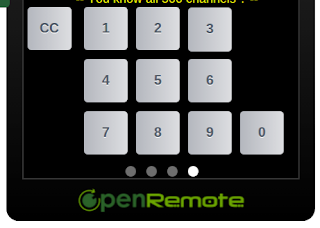Simplified My Digital Cable
Closed Caption Access
I had some time this morning to simplify the way I turn my cable provider's closed captions on and off with my home brew OpenRemote control system. It takes a relatively complex sequence of five button presses on three different buttons on the Suddenlink Pace remote controller to effect toggling the closed captions on/off. So I created a macro to do the work for me with a 300 millisecond pause between each key stroke. It was trivial to create this macro since I already had all three of these keystrokes in the system. The hard part was figuring out how the stupid cable controller turned them on and off since my cable provider has the world's worst documentation. The sequence looks like this:
Power button, Menu button, Okay button, Okay button, and finally the power button again to return to regular viewing. All these are buttons on the digital cable box remote control.
Now I can easily invoke/revoke captions on cable broadcast live TV when Glenda or I take a phone call during a program (I don't have DVR). I don't watch much regular cable live broadcast TV but when I do and I want to continue watching without forcing one of us to go to another room this will be very nice convenience feature.
Here is what my new button looks like on the same panel with all the other cable related functions: ------+
|
V
Here are some links for technologies I use for this system...
software -> http://www.openremote.org/display/HOME/OpenRemote
infrared hardware -> http://www.globalcache.com/
Contact me on google+ if you would like to discuss ending your dependence on multiple infrared remotes with the above and you are in the north east Texas region.