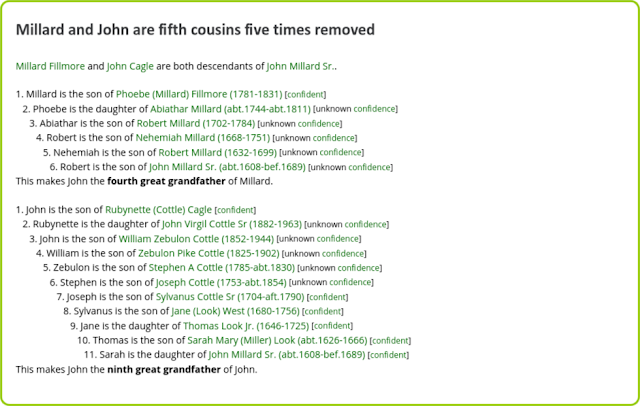From time to time it becomes necessary to restart cairo-dock process on my lxde desktop (lubuntu 16.04). Here is how I created a shell script driven desktop shortcut to accomplish that.
$ cat restartDock.sh
#/bin/sh
killall cairo-dock 2> /tmp/tim1
killall cairo-dock-launcher-API-daemon 2> /tmp/tim2
gksu -u tim -S "bash -c 'cairo-dock -c 2>&1 | tee /tmp/cairodoc.log '" &
12/19/2020 The other day I discovered this is inadequate and does not work in some circumstances. I did not document it when it occurred so it will have to wait until the next occurrence in order to put up a revision to address the deficiency. Sorry.